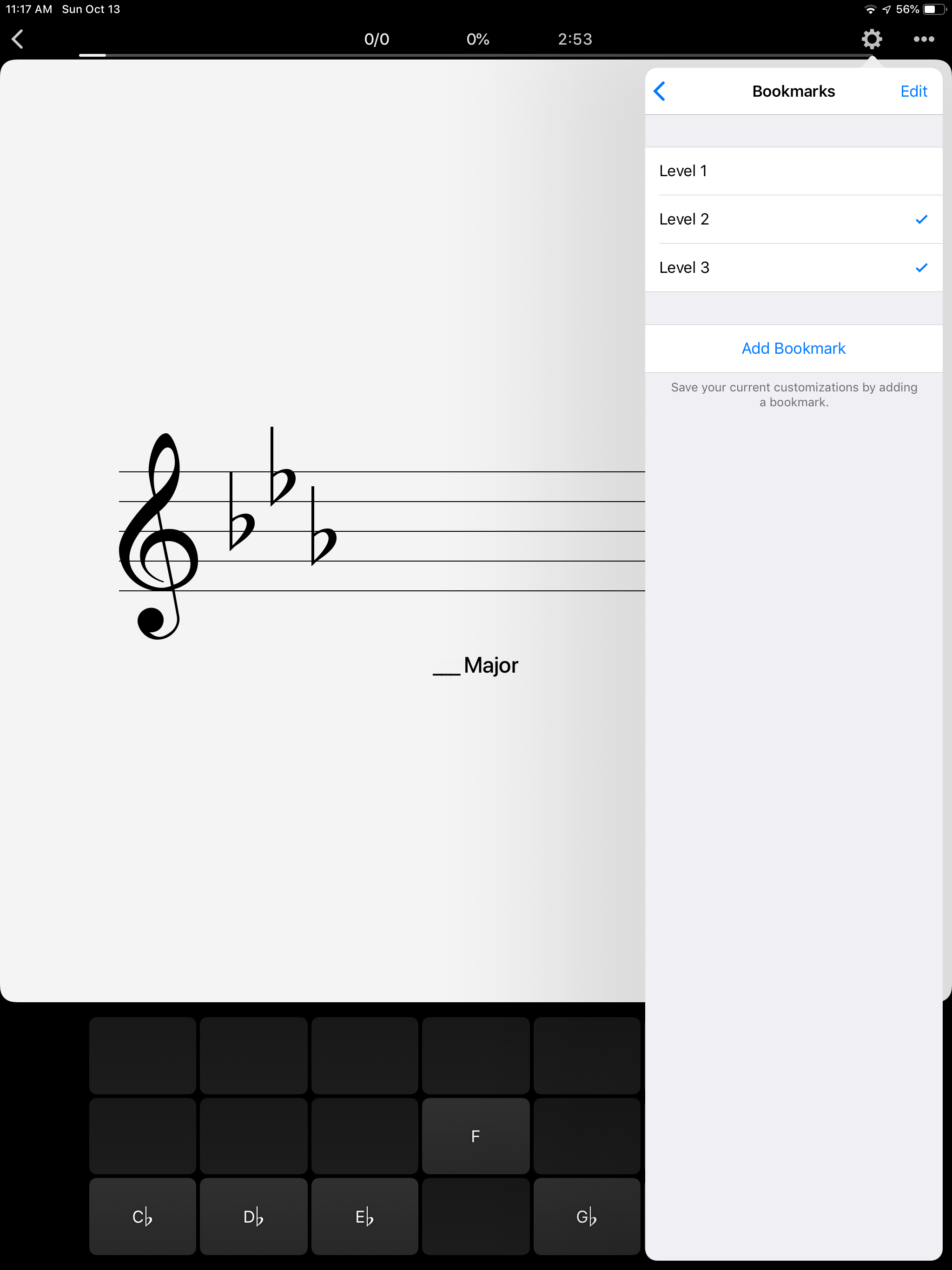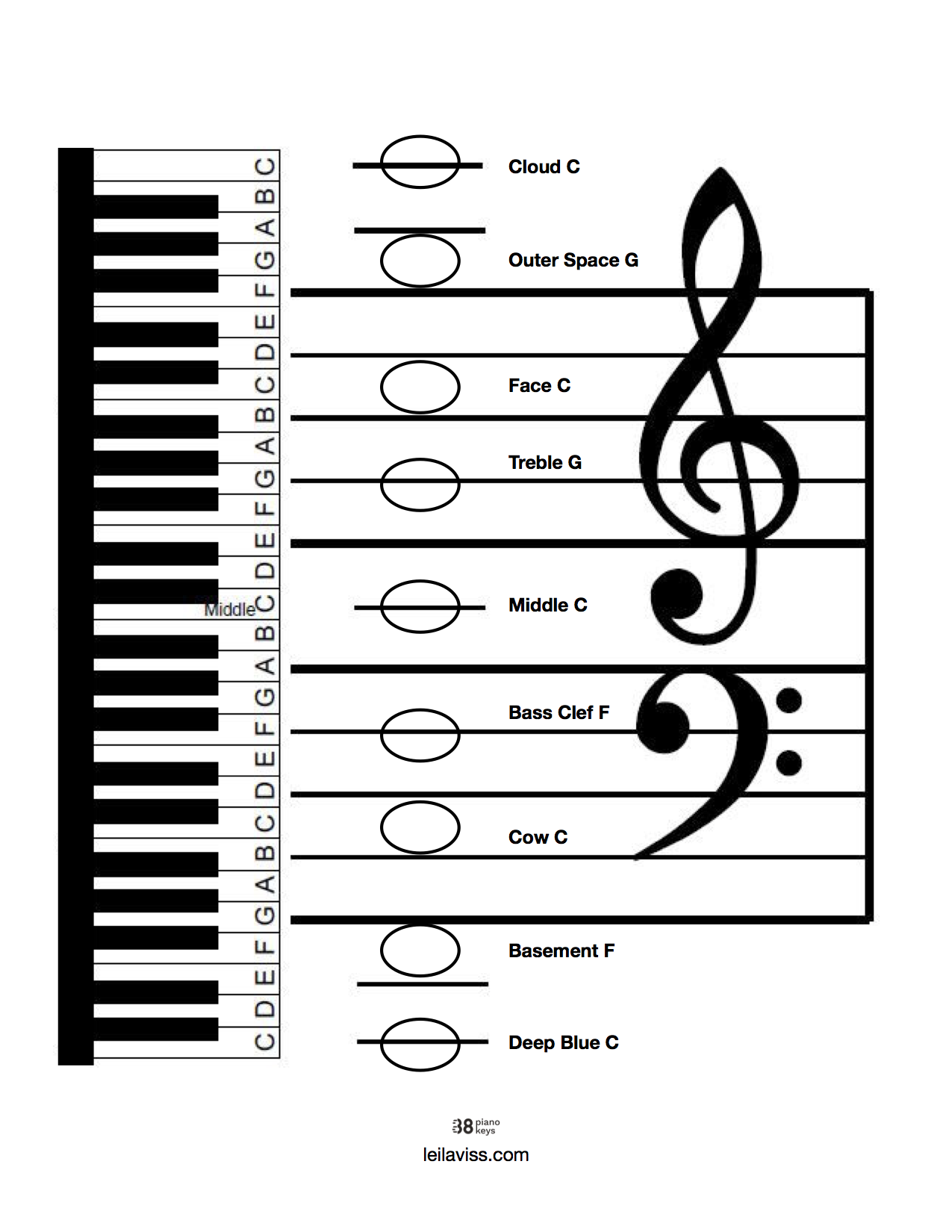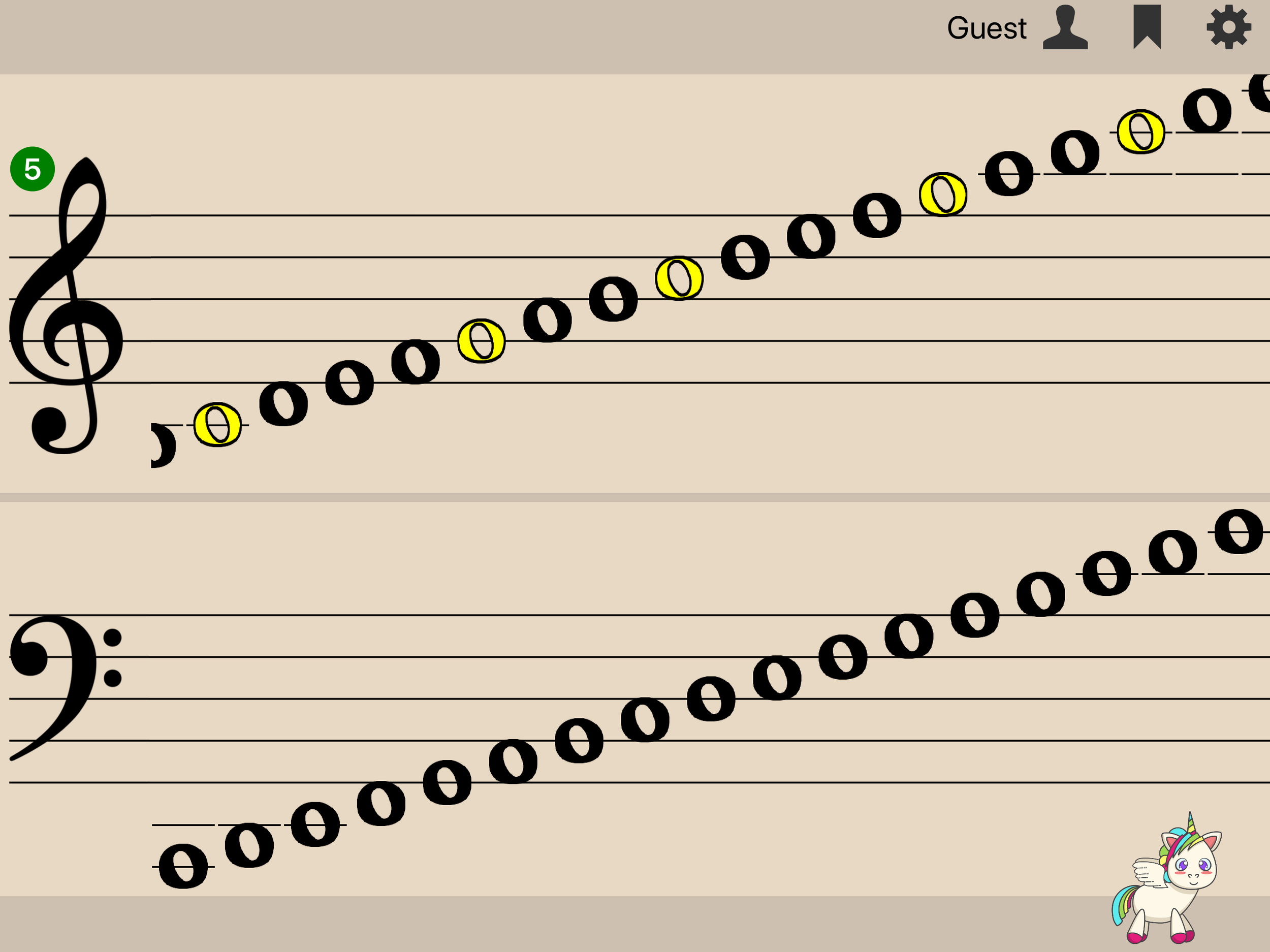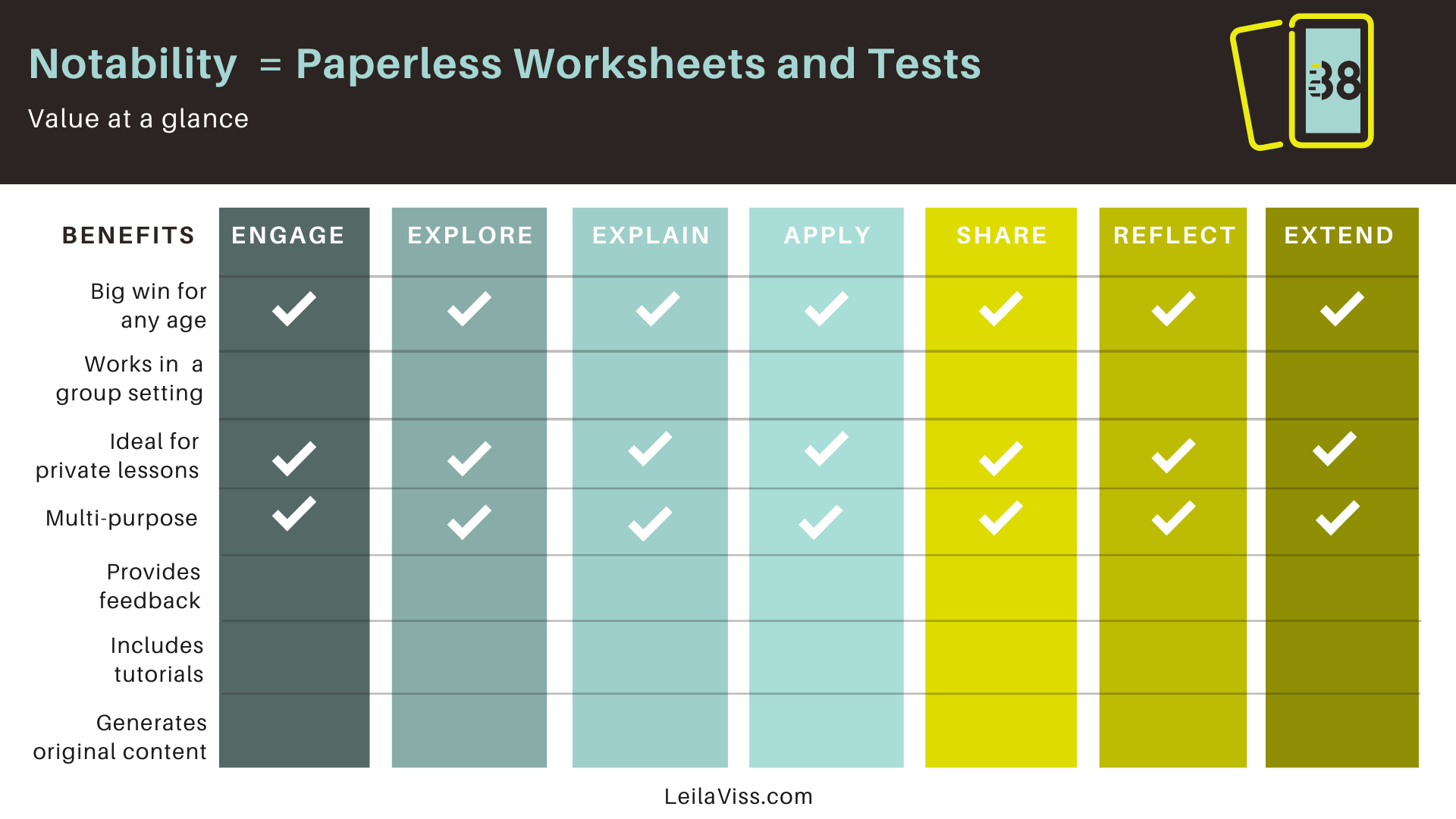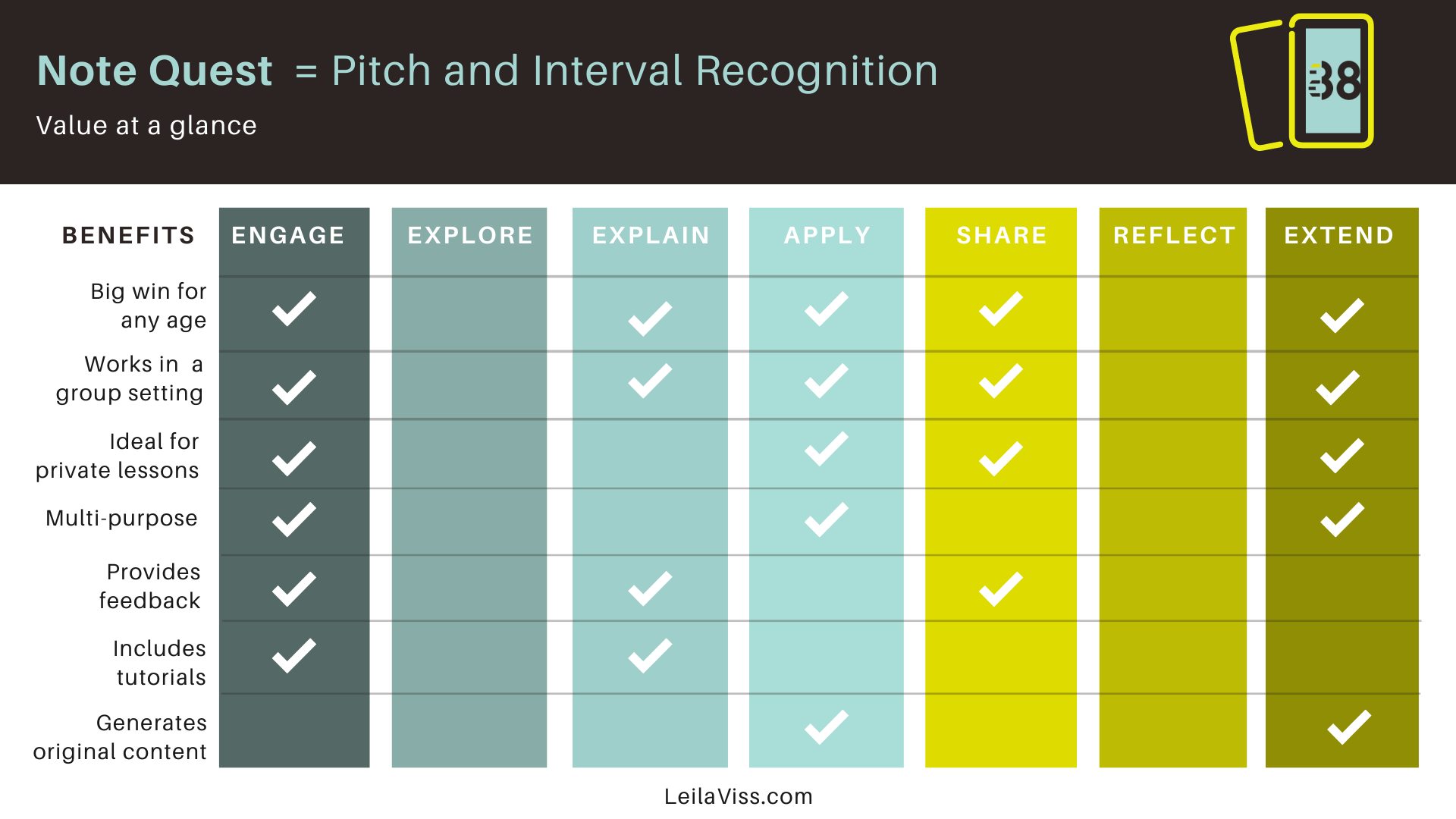Music Apps
For piano teachers
App Filter
Set Criteria
Before you check out this Apps for Piano Teachers Index, it’s good to consider how any app will serve you and your students.
The following list of apps I’ve discovered over years of piano teaching with the assistance of the iPad has passed through a three-pronged filter.
The apps included on my app list have passed these THREE criteria:
Is it easy to use?
Does it add value to precious lesson time?
Is it customizable to suit my needs?
Determine Educational Requirements
My must-have apps for educational purposes must meet one more requirement. They must contribute to students’ learning processes or stages of learning. I stumbled upon these stages of learning while listening to a podcast featuring the creators of Hyperdocs from The Cult of Pedagogy. Here’s how I’ve modified the stages so they serve as filters for apps that I use in my studio.
Engage = Does the app grab pianists’ attention with fun, interesting, quirky or gamification features?
Explore = Does the app allow opportunities for pianists to get curious and explore options that lead to a fresh perspective or deeper understanding?
Explain = Does the app introduce, describe, or teach a concept and help pianists relate the known to the unknown?
Apply = Does the app allow pianists to show what they know?
Share = Does the app give pianists a chance to share results or what they’ve learned?
Reflect = Does the app encourage pianists to think beyond the obvious and help them see how concepts sound, feel, and connect to each other?
Extend = Does the app maximize and further learning by putting a new twist on old concepts?
Apps that Meet the Criteria
Click on the titles to see this filter in action with a few of my favorite apps.
Index Organization
Click on the buttons below to jump to your desired category.
If you have an app to recommend for this index, contact me HERE.
Apps That Last
Back in 2013, I wrote a book called The iPad Piano Studio: Unlocking the Power of Apps.
It was risky to include my favorite apps because they can come and go like the wind.
To my surprise and delight, most of the apps mentioned in The iPad Piano Studio book are available, and I still use most of them regularly.
Below is an alphabetical listing of apps mentioned in my book, divided into three categories based on how much I use them.
▶️ Used Regularly
Decide Now (Decision Maker)
Decide Now allows you to create an infinite number of wheels with choices. Students spin to see who will perform first at a group lesson or to determine what key for a transposition challenge. Get 50 Ways to Use Decide Now for heaps of ideas on how this app can transform your lessons with this versatile app.
Drop Box (Cloud Storage)
The idea of storing or saving documents in a cloud was novel to me back in 2012 and now I’m hooked. Drop Box used to be my main invisible storage shelf but now I mostly use Google Drive. Choosing at least of these options is necessary to access files across devices.
Flashnote Derby (Pitch Recognition)
Although I have many favorite pitch recognition apps, this was the first one I discovered, and it continues to be a winner. Learn more here.
ForScore (Score Reader)
Most of my church service scores are loaded into ForScore. The app integrates the use of my BlueTooth pedal for hands-free page turning.
Garage Band (Digital Audio Workstation)
This powerhouse app generates drum loops and backing tracks and I find it handy for exporting WAV and MIDI files to MP3s.
iMovie (Video Editor)
Although I’ve used iMovie for years, recently, I have turned to using Clipchamp.
iReal Pro (Backing Track Generator)
If you instruct your students to read and play from lead sheets, then you need this app as it generates lead sheets. After desired chords are entered or a chart is downloaded from the global-sized iReal Pro forum you can choose from countless styles. This app is perfect for improving the groove of rookie AND pro improvisers alike. Follow this link to see how I use it to groove theory.
Kindle (Digital Reader)
It’s handy to access my digital books on my iPad with the Kindle app. However, my Kindle device resides on my nightstand because I prefer the smaller size.
Rhythm Lab (Rhythm Reading Drills)
The app allows you to create student accounts and offers rhythm reading drills for every level and most time signatures you can imagine. Because you can connect it to a MIDI keyboard, players can improvise melodies as they read the rhythms.
Musicnotes (Sheet Music Store and Reader)
Order music from Musicnotes and use the app to view the scores on your iPad. You can also import other PDFs and organize them in the app.
Tenuto/MusicTheory Lessons (Tutorials and Drills )
Here’s the companion app to one of my favorite apps, Tenuto. Theory Lessons offers pocket-sized animated music lessons. They cover a broad spectrum of concepts from the staff and clef signs to Neapolitan chords.
TurboScan (Scan Sheet Music and Documents)
TurboScan turns your iPad into a multipage scanner for documents, receipts, notes, whiteboards, and other text. With TurboScan, you can quickly scan your documents and store or email them as multipage PDF or JPEG files.
YouTube (Video Storage and Library)
The convenience of setting up your own channel equips you with a quick way to share videos that are normally huge files. I use my channel to share videos of my products and sheet music, and I also have unlisted playlists for each of my students. When a piece is performance-ready, I record students playing on my Yamaha Grand named Bella and upload the video to their growing playlist. It’s a huge treat to student families as they watch their budding musicians develop their skills when I send them links to the playlist.
I frequently use QR Codes in tandem with YouTube videos. After generating a QR code linked to a video of student performance in Canva or Avery Templates, I adhere the code to Christmas cards, ornaments, and graduation cards.
▶️ Used Occasionally
AnyTune (Slow Downer)
This app will slow down ANY tune in your iTunes library. I don’t use it as much now but when I need to slow down an mp3, this is my go-to app.
Keynote (Presentation Slides)
Since I’ve become a loyal Canva fan, I don’t turn to Keynote as often as I used to.
Notability (Note Taking)
An excellent alternative to printing worksheets. Load PDFs into this app, and students can complete worksheets or tests on the app instead of on paper. Learn more here.
Octavian Pro (Theory Reference)
I thought the Octavian Basics app was no longer available, and to my surprise, it has a big sister called Octavian Pro. I must have forgotten about it and recently found it on my iPad buried under too many other apps! It’s an excellent app for students who want a reference when completing theory assignments.
▶️ Rarely Used but Still Available
Beatwave (Looper)
Confession: either I forgot about this one, or this is an entirely different app. I look forward to exploring it.
Evernote (Organizer)
Some may argue that this is the best note-taking app ever, but I default to the Notes app on my Apple devices and have found this native app to be extremely versatile and convenient.
Home Concert Xtreme (Intelligent Playalong)
HCX provides an interactive play-along environment using MIDI files. It’s time to unlock the power of this app again!
Notion (Score Notation)
A free music composition tool for iOS, iPadOS® and macOS and more.
Show Me Interactive Whiteboard (Whiteboard)
Although this is a fabulous app, the studio essential—the Hal Leonard All-Purpose Music Flash Cards is my default over a white board app.
The Orchestra (Instruments and Repertoire of the Orchestra)
The Orchestra features eight works representing three centuries of symphonic music. The app allows real-time selection of multiple video and audio tracks, along with an automatically synchronized score and dynamic graphical note-by-note visualization of each piece as it is played.
Square (Credit Card Reader)
With the ease of online payments via My Music Staff, Zelle or Venmo, I have not pulled out my Square in years.
▶️ Apps No Longer Available
My Rhythm
Moose Studio
Note Squish
NoteStar
Steinway Metronome
Curious about some of the videos created or collected to go with The iPad Piano Studio book?
Click on the button below.
Creativity
▶️ AnyTune (Slow Downer)
This app will slow down ANY tune in your iTunes library. I don’t use it all the time but when I need to slow down an mp3, this is my go-to app.
Chordify
▶️ Decide Now (Decision Maker)
It is not related to music but I use it ALL the time during lessons. Decide Now allows you to create an infinite number of wheels. Students love to spin to see who will perform first at a group lesson or to determine what key for a transposition challenge or……..Get 50 Ways to Use Decide Now for heaps of ideas on how this app can transform your lessons in a heartbeat.
▶️ Garage Band (Creativity)
An app that allows users to lay tracks, drum loops and much more.
▶️ Hook Theory (Chord progression catalog)
At the site it offers a comprehensive theory ebook with plenty of aural samples and clear explanations. It discusses why certain chords fit together, how to move from one chord to the next, and even how to create a great-sounding melody. The concepts are drawn from popular songs heard on the radio.
▶️ iReal Pro (Backing Track Generator)
Bradley Sowash introduced this app to me and now I could not teach without it. If you instruct your students to read and play from lead sheets, then you need this app as it generates lead sheets. After desired chords are entered or a chart is downloaded from the global-sized iReal Pro forum you can choose from countless styles. This app is perfect for improving the groove of rookie AND pro improvisers alike. Follow this link to see how I use it to groove theory.
▶️ MusiClock (Improvisation)
When you need something to liven up scales, use this app. After the key is decided, ask students to choose a style and play the scale ascending and descending along with the groove provided by the app. Then, let them improvise along with the MusiClock backing track. It’s the perfect lesson opener. Here’s how I used the app around Easter time with the help of some eggs.
▶️ Yamaha Chord Tracker (Ear Training and Improvisation)
After opening Chord Tracker, you can import any tune in your iTunes library into the app. Push play, and as the tune plays, chord symbols of all the chord changes stream by so you can play along.
Ear Training
▶️ AnyTune (Slow Downer)
This app will slow down ANY tune in your iTunes library. I don’t use it all the time but when I need to slow down an MP3, this is my go-to app.
▶️ Auralia (Comprehensive Series of Ear Training Drills)
Auralia and Musition (Auralia’s visual companion app) are longtime, respected software programs with tutorials and drills designed to improve aural and music theory skills. The cloud-based programs are available for download on Windows and Macintosh. Both are ideal for classrooms and studios because of their comprehensive and well-organized lessons, practice drills, and the option to create individual student accounts to track progress.
▶️ Chord Crush (Chord Progression Ear Training)
Learn to hear chords by ear and train with pop tunes.
▶️ Functional Ear Trainer (Pitch Discrimination)
Carefully sequenced exercises to develop pitch discrimination within the context of scales and how they function within a scale.
▶️ Meludia (Ear Training)
The beautiful format of this app challenges players to identify pitch patterns with extensive drills.
▶️ Sproutbeat (Worksheets and Online Games)
This app features games and worksheets that can be completed on the iPad or downloaded for print. There is an option to set up student accounts and create assignments that drill most of the basics of music theory, including chords, rhythm, pitch recognition, finger numbers, five-finger patterns, intervals, and more.
▶️ Tenuto/MusicTheory Lessons (Tutorials and Drills )
Customize just about any drill for training ears to discern pitch, intervals, scales, and chords.
▶️ Theta Music Trainer (Ear Training)
Systematic courses and games to build ear training and music theory skills. The free version is great.
▶️ Yamaha Chord Tracker (Ear Training and Improvisation)
After opening Chord Tracker, you can import any tune in your iTunes library into the app. Push play, and as the tune plays, chord symbols of all the chord changes stream by so you can play along.
Early Learners
▶️ Bees Keys (Key Names)
Because the app is dedicated to learning the names of white and black keys the interface is simple and easy for youngsters to use. Includes Solfege names, too.
Easy Music (Ear Training)
▶️ Kids learn to recognize notes, pitch, rhythm, and melody in a nature-inspired game environment. An interactive sand castle serves as a musical playground where curious kids can experiment with various instruments, genres of music, and objects freely to compose their first music piece.
▶️ Hop to It (Intervals on Lines and Spaces)
Seven levels of lessons begin with the most basic of concepts- lines & spaces, steps, skips, and repeating notes. Concepts progress to larger intervals, up to an octave. Students get a chance to practice what they’ve learned in the PRACTICE mode and then test what they’ve learned in GAME ON mode.
▶️ Interval Jump (Intervals on Lines and Spaces)
This app limits its focus to mastering the distance between pitches on the grand staff. There’s a bit of a learning curve when entering an answer, but it's a great way to review intervals, especially for young musicians.
▶️ Loopimal
Here’s THE best way to teach form to any student at any age and at any level. This is also a great app to give a student when your looking for something fun yet valuable AND addictive.
First, draw on the iPad with various sizes of brushes and an array of colors. Then save the picture and HEAR what it sounds like. This is a great app to give a student when your looking for something fun yet valuable AND addictive.
▶️ Music Learning Lab Pro (Listening Lessons and Games)
NUTS! This is no longer available. This is PERFECT for young, beginning pianists to help them discern high and low pitches, match pitches, and identify pitch patterns and be creative with the basic elements of music. Quickly make an account for the student in the app, and they can work through ten listening lessons reinforced by games that keep five-year-olds engaged.
▶️ My First Classical Music App (Music History for Youngsters)
This is an app geared towards children thanks to the kid-friendly graphics and interactive screen. The premise: read about and listen to classical music. Brief bios of many famous composers and information on instruments are read aloud. Here’s a Get inspired episode that correlates with the app.
▶️ Rhythm Swing (Rhythm Reading)
The lessons, practice and test modes, allow for students who have never encountered note values to play this game with success. This is a studio-wide favorite.
▶️ Sproutbeat (Worksheets and Games)
A web-based app with 3000+ interactive games and worksheets for all ages and levels.
Group Teaching
▶️ Heads Up (Versatile game for groups)
Even if you don’t use the app in your studio, get it for family holiday fun. You can customize only one deck so be ready to modify it regularly. Use Quizlet to help students with terms before you play Heads Up in your studio group lessons.
▶️ Kaboom (Versatile Game for Groups)
Played in schools a lot, this game is highly versatile and fun. Students need their own device to play. Read how I integrate this with YouTube and Quizlet here.
▶️ Quizlet (Flashcard Generator)
Create your own flashcards and share them across all devices. Cards can be reviewed in various testing formats. Great for terms and studying for theory tests. This app is marvelous for prepping my students for theory tests. To learn you it helps Kay Lowry prep for the Texas MTA tests follow this link.
▶️ Sproutbeat (Worksheets and Games)
A web-based app with 3000+ interactive games and worksheets. There’s an option to create accounts for students. You can then assign games, and students can log in and see the games to complete.
▶️ YouTube (Group Music Activities)
Schick’s Classroom features hundreds of boomwhacker and other videos for music education. Check out this Rhythm Play Along search for interactive rhythm activities, ideal for lesson operners.
Intervals
▶️ Interval Jump (Interval Reading)
Master the basics with Verbose Mode (repeat, step, skip, leap) or test your speed with Ordinal Mode (1st, 2nd, 3rd … 9th). The method for answering the questions in the app takes a bit of practice but I like how the app focuses on JUST intervals on the staff.
▶️ Right Note (Interval Ear Training)
An ear training app for learning interval, pitch, and melody recognition. It includes four exercise modes: Interval, Interval in context, Pitch and Melody, Highly customizable settings, and Lessons for beginners to experts. It gives you a chance to learn from your mistakes as you can retry all you want or use the show answer option.
▶️ Sproutbeat (Worksheets and Online Games)
This app features worksheets and games that can be completed on the iPad or downloaded for print. Most of the basics are covered: chords, rhythm, pitch recognition, finger numbers, five-finger patterns, intervals, and more.
▶️ Tenuto (Theory and Ear Training Drills)
▶️ YY Teaches Intervals (Interval Ear Training)
This app has an excellent game for testing higher and lower, along with drills for intervals and scales. Although it looks quite “preschoolish,” it drills into some pretty tough concepts. I only use it as a guest and do not have separate accounts for each student.
Metronomes
▶️ Speakbeat (Metronome)
This app counts ALOUD for you in the voice of your choice, even Darth Vader!
I LOVE the groove possibilities with this beat-keeper app.
▶️ Tempo Metronome (Metronome)
Music History
▶️ Get Inspired Episodes/YouTube (Music History and Performing Artists)
These episodes curate collections of videos featuring various music style periods and world-class artists.
▶️ My First Classical Music App (Music History for Youngsters)
This app is geared towards children with kid-friendly graphics and interactive screens. I find that older kids like it, too! The premise: read about and listen to classical music. Brief bios of many famous composers and information on instruments are included. Check out Get inspired! Episodes 8 and 9 as they both correlate with the app.
Notation
▶️ Dorico (Downloadable Software)
Replacing Finale as the industry standard.
▶️ Flat (Downloadable Software)
Offers real-time collaboration and offline mode.
▶️ Musescore (Downloadable Software)
This popular free software offers an extremely high-quality option for notating compositions. It must be downloaded to a device.
▶️ Noteflight (Web-based Software)
This is my go-to notation software platform because it is web-based, and students can share their scores in an online community. Check out Space to Create to learn more about Noteflight and how to compose.
▶️ Notion (Downloadable Software)
Online Lessons
▶️ Forte (Online Lesson Host)
Forte is a platform built for learning and playing music, not for business meetings like Zoom with quality audio resolution and features explicitly built for learning music.
▶️ Muzie (Online Lesson Host)
A platform for music teachers to host online, in-person, and hybrid lessons with an abundance of extra features.
▶️ Practice Space (Lesson Assignments and Practice Tracker)
Create multi-media digital assignments for your students and track their practice between lessons. This is how I keep my teaching life organized. See how I feel about this app here.
▶️ Rhythm Randomizer (Rhythm Pattern Generator)
This customizable site allows you to customize and generate random rhythm patterns.
▶️ Sproutbeat (Worksheets and Games)
A web-based app with 3000+ interactive games and worksheets. There’s an option to create accounts for students. You can then assign games, and students can log in and see the games to complete.
▶️ Kaboom (Versatile Game for Groups)
Played in schools a lot, this game is highly versatile and fun. Students need their own device to play. Read how I integrate this with YouTube and Quizlet here.
▶️ Noteflight (Score Notation)
Join Space to Create and discover how to use this web-based platform to notate original compositions.
▶️ Quizlet (Flashcard Generator)
Design your own flashcards and share them across all devices. Cards can be reviewed in various testing formats. Great for terms and studying for theory tests.
▶️ Sproutbeat (Worksheets and Online Games)
This app features online games and worksheets that can be completed on the iPad or downloaded for print. Activities drill most of the basics of music theory, including chords, rhythm, pitch recognition, finger numbers, five-finger patterns, intervals, and more.
▶️ Vivid Practice (Assignment and Practice Tracker)
▶️ YouTube
Sharing videos of performances during online lessons is a breeze when searching this bloated library of repertoire videos.
Pitch Recognition
▶️ Flashnote Derby (Pitch Recognition)
Read more about why this is one of my favorite apps here.
▶️ Music Theory Lessons (Theory Tutorials and Drills for Ears and Eyes )
Here’s the companion app to one of my favorite apps, Tenuto. Theory Lessons offers 39 pocket-sized animated music lessons. They cover a broad spectrum of concepts from the staff and clef signs to Neapolitan chords.
▶️ NinGenius Music (Pitch and Rhythm Recognition Drills)
The app drills pitch recognition. You can never get enough of these types of apps as it’s good to change things up. You can easily customize drills to suit your needs. There’s also clever drills for rhythm reading—perhaps my favorite feature of the app.
School Edition: allows unlimited players using all musical instruments, and includes note naming with Treble, Bass, and Alto clefs.
Studio Edition: allows unlimited students to play with one instrument (choose at startup, not one different instrument per student but one instrument to be used by all students). For a single player you can get the STUDENT Edition at a much lower cost. For unlimited players with ALL instruments you can get the SCHOOL Edition.
Student Edition for iPhone: for up to three players learning or studying a single instrument. Additional instruments are available through in-app purchasing.
▶️ Note Quest (Pitch and Interval Identification)
Read more about why I prefer to use this app here.
▶️ Note Works (Pitch Identification)
NoteWorks is designed to teach note recognition and improve sight reading skills. Hungry Munchy is eager to swallow elusive blue notes. Your goal is to help Munchy catch each note as it turns blue.
▶️ Staff Wars (Pitch Recognition)
Interested in a fun contest for students to improve pitch recognition skills? Use Staff Wars and challenge them to earn the highest score possible in treble staff mode. Then ask them to beat that high score in bass staff mode. Ask students to post their high scores on your studio white board. Seeing their peers’ scores will motivate them to reach even higher levels.
Practice
▶️ Practice Space (Assignment and Practice Tracker)
Create multi-media digital assignments for your students and track their practice between lessons. This is how I keep my teaching life organized. See how I feel about this app here.
▶️ Vivid Practice (Assignment and Practice Tracker)
Similar to Practice Space, this is also an excellent choice with a few features that set it apart.
Productivity
▶️ Duet (Studio Management System)
A recognized leader in helping teachers stay organized and much more.
▶️ Canva (Document and Graphic Designs)
Canva is my go-to for content creation, recital programs, and virtually any document I need for teaching.
▶️ DropBox (Organize and Store Files)
Although I still use DropBox, I use Google Drive more.
▶️ Google Drive (Organize and Store Files)
I make and label folders for just about every area of my life in Drive. The platform provides a clean look that lets me find things quickly.
▶️ Google Forms (Gather Information)
Google Forms is ideal for parent permission forms, recital details and it’s how Marie Lee and I create Digital Escape Room Games.
▶️ MyMusicStaff (Studio Management System)
A top studio management platform that helps you organize your lesson schedule, invoicing, take attendance, email lesson reminders, and save email templates. It’s the best virtual assistant I ever hired.
▶️ Puzzel.Org (Puzzle Maker)
This platform lets you create digital word searches, crossword puzzles, and other games. There is also an option to print your games or share it with a QR code. Check out the crossword puzzle I made to correlate with a music advent calendar here.
Rhythm
▶️ Musition Rhythm Notation (Note Value Identification)
This app includes tutorials and drills note values up to 32nd notes in simple and compound time signatures.
▶️ Musition Rhythm Subdivisions (Note Value Identification)
Finally, an app that teaches and drills subdivisions of the beat! For example, it quizzes players with questions like how many 16th rests are in a dotted 8th-note rest.
▶️ Rhythm Lab (Rhythm Reading)
This is my go-to app for reading and drilling rhythms.
▶️ Rhythm Swing (Rhythm Lessons and Reading Drills)
With lesson, practice, and play modes, this app develops reading rhythm skills with the help of a monkey and an alligator. Ideal for young kiddos and beginners.
Choose a time signature and note values, and this web-based platform generates rhythm patterns to hear and play.
Score Readers
▶️ ForScore (Score Reader)
Digital scores for my church service playing are loaded into ForScore. The app integrates the use of my BlueTooth pedal for hands-free page turning.
▶️ Musicnotes (Sheet Music Library and Score Reader)
Use that app to access the sheet music you purchase from this popular digital sheet music site.
▶️ Sheetmusic Direct (Digital Sheet Music Library and Score Reader)
A sheet music subscription plan with a wide selection powered by Hal Leonard.
▶️ Superscore (Sheet Music Library and Score Reader)
A premium app for viewing, managing, and interacting with your library of musical scores. SuperScore provides virtually unlimited notation sizes with Liquid Music Display™ technology. Simply use the standard pinch and spread gestures to find the size and layout that is right for you.
▶️ Play Score 2 (Scan and Playback)
After scanning sheet music (taking a picture of it) with your smartphone, Play Score will play it back to you instantaneously. Once the sheet music is scanned into the app, Play Score 2 can
Transpose one or both staves to any key.
Change the voice of either stave. Simply scroll through the 19 instrument options and select one.
Playback the score at the tempo of your choice.
Switch to a count-in mode where the app counts you in before it plays the music.
Export and save the document as a MIDI or XML file.
1. Need to hear how a piece sounds?
Snap a picture in Play Score 2 and hit the play button.
2. Accompanying someone and they request that you play it in a new key?
Snap a picture in Play Score 2 and transpose it.
3. Like a piece in one key but really need it notated in another key?
Scan it in Play Score 2, export it as an XML file and import the file into Noteflight or Musescore.
4. Want to send a quick recording of a piece to a student?
Scan it in Play Score 2 and then text or email or airdrop the MIDI file. They can open the score and playback in the free version of PlayScore or you can send the file as a MIDI and they listen to it.
Sight Reading
▶️ Piano Maestro (Reading)
Purchase this app as a teacher and share it with your students. The app shows notated melodies and pianists must play the correct note while playing along with a backing track.
▶️ Simply Piano (Chord-Based Reading)
Self-paced lessons and practice with an emphasis on reading chords and pop music.
Theory
▶️ Music Theory Pro (Theory Drills)
With a beginner mode, this app offers a wide range of options for identifying, recognizing, and spelling intervals.
▶️ Octavian Pro (Theory Reference)
An excellent reference tool or calculator if you need to know how to spell or notate ANY scale or chord.
▶️ Sproutbeat (Worksheets and Online Games)
This app features worksheets that can be Tonal Recall Pairs Flash Cardscompleted on the iPad or downloaded for print drill most of the basics of music theory including chords, rhythm, pitch recognition, finger numbers, five-finger patterns, intervals and more. It also includes a companion site that includes online games.
▶️ Tenuto (Theory and Ear Training Drills)
Read why this is a must-have app here.
▶️ Waay (Theory Tutorials and Drills)
The full title of the app includes “music theory that matters.” The app offers theory instruction that features video tutorials, interactive lessons, exercises, and tools to track user progress. This is terrific for teen wanna-be-song-writers that need a brush up on their theory skills.
Just Plain Fun
Although most of these would not seem educational, many are in a roundabout, more explorative way.
▶️ Beatstar
This seems to be the most popular app when students get to choose what do to after they finish assignments.
▶️ Blob Chorus
A goofy yet extremely effective game for training discerning the difference between pitches. Good for all ages.
▶️ Ear Wizard
EarWizard trains your ear while improving your memory skills. Repeat back a sequence of chords which gets longer with each round of play. As you improve your skills, the visuals disappear and you will have to depend on your EAR! Start off in EASY mode with only a few chords on screen and with practice, you will ultimately reach the hardest level where you will have seven chords on screen and be playing against the clock!
▶️ Easy Music
Cute graphics make this intuitive app immediately appealing to youngsters. It includes drills as well as opportunities for composing and recording the masterpieces.
▶️ iMimic
Remember the Simon game? Just like it but for the iPad. It’s a great builder of memory capacity and variances in tones.
▶️ Incredibox
With the help of some beatboxers, this clever app covertly teaches form, texture, melody, and rhythm. The app appeals to ANY age.
▶️ Jellyband
This qualifies as a just plain fun app. It’s under Creativity category because it does encourage musical imaginations. I’m sure this will be a favorite in your studio
Besides the immediate engaging factor, I like the app because it demonstrates and teaches students how to create musical patterns in pitch and rhythm.
▶️ Loopimal
Here’s THE best way to teach form to any student at any age and at any level. This is also a great app to give a student when your looking for something fun yet valuable AND addictive.
First, draw on the iPad with various sizes of brushes and an array of colors. Then save the picture and HEAR what it sounds like. This is a great app to give a student when your looking for something fun yet valuable AND addictive.
▶️ Orphion
This is a sophisticated app for helping students explore melodic options for a future composition.
▶️ The Most Addicting Sheep Game
After students complete off-bench assignments, this is THE most requested game to play as a treat.
Tenuto (filtered)
What does Tenuto do for me?
With it’s ability to customize and save drills, it lets me design theory and ear training exercises for students of all levels.
The tests completed in Notability along with my conversations with students at the bench, assist me in designing lesson curriculum and drills to help students nail concepts. Tenuto makes it easy for me to customize drills for each test level and save them with bookmarks.
I default to Tenuto because it’s a one-stop app for theory and ear training. For example, I can create drills to review the look of intervals on the staff, what they look like on the keyboard, how to construct them on the staff and what they sound like.
Because students are given scores for each challenge drill they complete and because no one likes low scores, they are driven—not by me but, by the app’s feedback—to repeat them over and over until they get a high score. Whewhoo!
It’s important to note that the drills I design in Tenuto are prefaced with instruction and review with me, first. This app does NOT teach, it locks in understanding of what’s been taught.
App: Tenuto
Link: https://www.musictheory.net/products/tenuto
For: Theory and Ear Training drills
Flashnote Derby (filtered)
What does Flashnote Derby do for me?
It helps me help students develop confidence when reading pitches on the grand staff.
In order to read from the grand staff, it’s necessary to memorize the look of pitches on the grand staff and their location on the keyboard. This takes a fair amount of repetition and that’s why flash cards were invented!
Flashnote Derby provides virtual flashcards with racing themes—horse, unicorn, reindeer or space ship. You can isolate drills down to two pitches on the grand staff including ledger lines and chromatics. The app comes with important upgrades that flashcards don’t have: immediate gamification, scorekeeping and feedback. This means that students can drill, assess and track their progress without your help!
In my studio, all students are asked to memorize landmarks and their names that are given by me:
Treble Clef: Middle C, Treble G, Face C, Outer Space G and Cloud C
Bass Clef: Middle C, Bass F, Cow C, Basement F and Deep Blue C
I give them a chart with the landmark names (found here) which has already been discussed on the bench with me. Then, during Off Bench Time, we choose a staff, select at least two landmarks and start a race in Flashnote Derby. The graphic below display the screen where players tap on the pitches to be reviewed.
Players may choose how to enter their answers:
on the screen with letter buttons
on the screen with a keyboard
on the screen with piano keys with letters
on an acoustic piano and the app listens to the answers
on a Midi keyboard with a USB to Midi cable.
Once they get a high score, students add another landmark or two and begin another race.
The total amount of landmarks reviewed in one session depends on the level of the student. With the help of Flashnote Derby, students become “best friends” with all the landmarks. Once this happens, they are ready to review notes that surround the landmarks and play continues until students see their confidence soar and their need for pitch recognition drills fades.
Leave your email and sign up for the Grand Staff Map as shown above. It also includes a blank map so students can practice writing in the landmarks.
App: Flashnote Derby
For: Pitch Recognition
Link: https://flashnotederby.com/
Grand Staff Map: https://www.leilaviss.com/store-home/grand-staff-map
Here’s a post that explains how to use Flashnote Derby and Rhythm Swing—another must have app. Read the complete blog here.
Notability (Filtered)
What does Notability do for me?
It assists me in helping students review theory concepts and prepare for theory tests. Students can also complete worksheets and not paper or ink are required.
As you can see from the graphic above, Notability gets a black dot in the MAYBE column because there is a learning curve in using and organizing files in the app. However, it’s doable and worth the effort to learn. Here’s a video of me explaining how I use it.
The intention is not to teach for the test. Instead, the test taking provides ME with the level of understanding of students’ theory knowledge.
The best way for students to show me what they know about theory away from the piano is by annually assigning them to take a theory test written by the National Federation of Music Clubs.
I store the PDFs of all twelve levels of the tests in Notability. With a tap, I can duplicate any test, rename it and then move the copy into folders created in the app and labelled them with the name of each student.
Students are asked to complete the test a level up from the year before. I warn them that some questions may be difficult and that they are on a discovery mission of the unknown. Their completed tests give me a baseline of what students know, what I thought they knew that needs review and what they don’t know.
From this information, I develop off-bench assignments and on-bench discussions to fill in the gaps so they feel prepared to take the test either at the Federation Festival or at least in the studio later in the year.
To save on paper, students periodically complete practice tests in Notability (and other worksheets) and they enjoy they enjoy using my Apple pencil. They also complete at least one hard copy of the test to prepare for the real thing at the Federation festival. Between tests, they are assigned activities to brush up on concepts.
With focused review and repeated practice of test-taking, students walk into the theory testing room and always score 95% or higher. For the record, when we review the tests after a festival, there may be a few mistakes but, the students and I usually call them “dumb mistakes” —like forgetting a sharp sign or drawing a stem the wrong way.
App: Notability
Link: https://apps.apple.com/us/app/notability/id360593530
For: Worksheets and Tests
Note Quest (Filtered)
What does Note Quest do for me?
It helps me help students develop confidence when recognizing landmarks AND INTERVALS from landmarks on the grand staff.
Note Quest is an app that reviews landmarks like Flashnote Derby but it takes pitch recognition one step further as it also drills reading intervals from landmarks.
It can be used with an acoustic piano, MIDI keyboard or a virtual piano.
Grace Lee, the developer of Note Quest, continues to add more features to extend your use of the app. Check out how easily you can customize drills in 5-finger patterns in any key in the video below.
When you visit NoteQuest.net, you’ll find oodles of downloadable PDF flashcards that serve as companions to the app. These are perfect for use on any computer, tablet, live screen sharing, or for Android/non-Apple users.
When you buy the Bundle Pack at the Grand Opening price you get over 230 cards, plus you get FREE access to any new cards that get added. You’ll never run out of new sight-reading material again! Each purchase is licensed for unlimited use for one studio or for one buyer.
May favorite flashcards at Note Quest are Chord Crush 1 and Chord Crush 2. The flashcards feature small melodic excerpts with chord symbols! The cards encourage creativity by asking players to create their own left patterns.
App: Note Quest
For: Pitch and Interval Recognition
Link: https://notequest.net/
Grand Staff Map: https://www.leilaviss.com/store-home/grand-staff-map