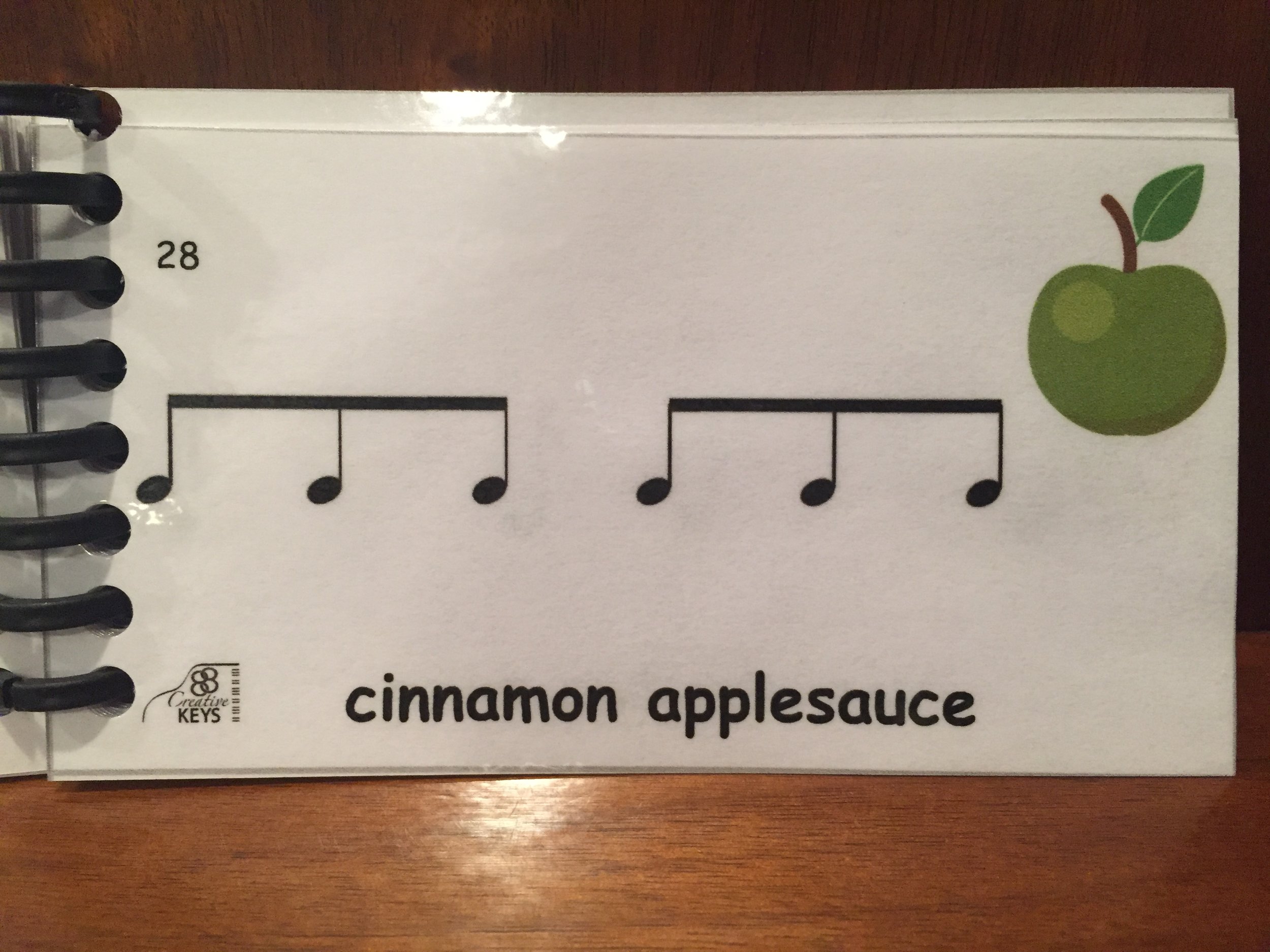How to Use SproutBeat and a Special Offer
How would answer these questions? Do you want to easily integrate the iPad into your curriculum?
Do you despise a paper trail of random worksheets?
Do you often run out of ink for your printer?
Do you find that theory book assignments are rarely completed?
Do you need colorful and helpful worksheets to reinforce concepts for your students?
If you answered "yes" to one or more of the questions above, then you NEED SproutBeat.
In a nutshell, SproutBeat™ is more than a collection of worksheets – it’s a digital workbook with unlimited pages. It puts 1000+ resources at your fingertips on the iPad OR, you can print them off. It makes the task of tediously searching for supplemental worksheets a thing of the past. And, you can easily organize and assign them to individual students. The video below shows you how it works!
Exciting news about SproutBeat and RMIC
My recent resource, Rhythm Make it Count or RMIC for short, correlates SproutBeat worksheets with rhythm concepts. Eik and James Mar, the developers of SproutBeat graciously created folders within the app so you can easily access the worksheets included in RMIC.
Tip: The RMIC folders are available for those who purchase the Plus plan.
In addition, Eik and James have generously offered these coupon codes good through October 15, 2016 for 88pianokeys.me readers.
For the Plus Plan use the code 88KeysPlus ($72 for the year) For the Standard Plan use the code 88KeysStandard ($48 per year)
Order your subscription to SproutBeat here.
Then learn all about it in the video below as Eik gives us a tour through the app. If you can't see the video, follow this link
https://youtu.be/h3mlQhZR8PE
What you'll learn about SproutBeat in the video
1) Why Eik and James Mar developed SproutBeat.
2) How to create folders of worksheets within the app.
3) A description of the three account levels in SproutBeat which can be set up on the website--not through the app!
- Free: Limited Worksheets
- Standard: 650 worksheets
- Plus: all the content (always growing!) with the ability to reorganize
- Studio: All the content plus the ability to set up accounts for each student which then allows you to assign and grade worksheets to single students.
4) How to use SproutBeat if you don't have Wi-FI while teaching. Using the Offline option is handy but remember, this takes up storage on your iPad.
5) How to move worksheets from one folder to another.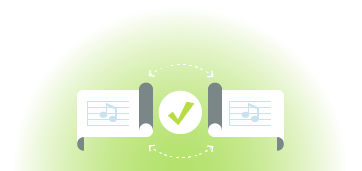
6) What happens when you tap on Refresh Library. Make sure to refresh the library to get the newest worksheets but do so before lessons begin because it takes a little time.
7) Words of advice: Take some time to look through worksheets and take advantage of the option to create your own folders. That way you can quickly find the ones you want organized the way you want.
8) Make sure to check the NEW folder for all the latest new worksheets.
9) Check out the GAME folder where Eik has designed games that can be played on the iPad with cute animal erasers OR they can be printed out for use at group lessons.
10) Eik takes requests! If you need a worksheet, I bet she'd make one for you.
11) Find Eik and James Mar on Facebook and ask to join their SproutBeat Facebook group.
Did you get talked into SproutBeat?
88KeysPlus ($72 for the year) for the Plus plan--which includes the RMIC folders. 88KeysStandard ($48 per year) for the Standard plan.
FYI...
I really got so much out of yesterday's webinar. The cups and "corn on the cob" saved the day for one student. -Tamy
Thank you so much for the great Rhythm Webinar this past Monday. I loved how you clearly and succinctly walked us through some very practical ways to teach rhythm. Thank you!! - Laurie
Okay, I have to say, this really helped me with creatively naming rhythmic patterns. -Rosemarie