Tips for Using ForScore and Page-Turning Pedals
 Last month I shared my experience using the Page Flip Cicada for my church service playing. All worked incredibly well except the system failed during the second service thanks to human error. The page-flipping pedal was left behind at home and was therefore unavailable to turn my pages as planned. Here's the full scoop.
Since that post, two readers responded with EXCELLENT advice for those using the iPad as a digital score reader. As I plan to read from the iPad during tomorrow's services and will use the pedal, I thought it pertinent for me to review the lists below and also share the following words of wisdom with you.
Last month I shared my experience using the Page Flip Cicada for my church service playing. All worked incredibly well except the system failed during the second service thanks to human error. The page-flipping pedal was left behind at home and was therefore unavailable to turn my pages as planned. Here's the full scoop.
Since that post, two readers responded with EXCELLENT advice for those using the iPad as a digital score reader. As I plan to read from the iPad during tomorrow's services and will use the pedal, I thought it pertinent for me to review the lists below and also share the following words of wisdom with you.
Some extremely helpful tips from Stephen H
After reading Leila J Viss terrific blog and followup post on using the iPad/page-turner pedal/ForScore tech combo (& deciding not to hijack 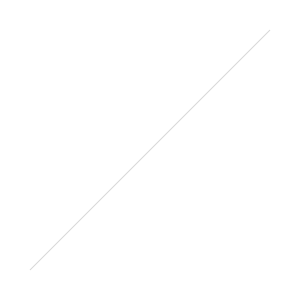 her thread on Facebook), I wanted to expand the discussion even further with tips on using this technology before & during performances. Maybe this is more blog-worthy but I don't have time for all that right now. :D [Thanks Stephen for giving me blog material!] This applies to any kind of gig (church, band, solo, etc). I am sure that everyone using this technology has experienced some of these type of issues - am curious to see what other tips you can add which aren't listed (these aren't in any special order):
her thread on Facebook), I wanted to expand the discussion even further with tips on using this technology before & during performances. Maybe this is more blog-worthy but I don't have time for all that right now. :D [Thanks Stephen for giving me blog material!] This applies to any kind of gig (church, band, solo, etc). I am sure that everyone using this technology has experienced some of these type of issues - am curious to see what other tips you can add which aren't listed (these aren't in any special order):
1) Charging - Always recharge pedal & iPad the night before.
2) Bluetooth - Make sure that Bluetooth is properly working. In different environments, you may need to disable and delete page turn device to get it working again.
3) Placement of Foot Pedal - Have page-turner device at the right angle for you - I prefer to angle mine in a way my left foot doesn't accidentally hit the left pedal.
4) Disable Turn Back Function - Disable the Left foot pedal or make both pedals forward-turn pedals if you consistently hit the wrong pedal.
5) Organized - Be diligent with organizing your set-lists in ForScore.
6) Rehearse - Directly before the gig, quickly flip through all pieces to review the turns and practice the flow of the set mentally.
7) Going Backwards - Practice page turning backwards for jumping back into music (DS al coda, etc) or add a duplicate PDF to your setlist so you can continue to move forward.
8) Sleep Mode - set your power saver settings so that your iPad doesn't go into sleep mode - you can always tap out of sleep mode and tap again to get back to your page.
9) Backup - Always bring backup hardcopy music just in case.
10) Screen Size - Since the music notation is slightly smaller than reading out of your books, make sure you are not straining your eyes and have clean PDF scores. If you have problems reading notation, consider using the Landscape orientation (turn iPad 90 degrees) and crop your music to fit. **One of my jazz students has a vision impairment so I decided to take all his digital music, magnify and crop, and now he can read his music digitally and play gigs a lot more effectively.**
More incredibly helpful tips for AirTurn fans from Kaylynn L
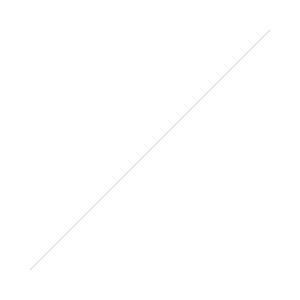 Leila, I love performing with the iPad and ForScore. I have the AirTurn pedal. I have done some choir conducting at church and it is soooo nice to have both hands available! I also like performing on piano with it. If someone hasn't already given you these tips, they were invaluable to me.
Leila, I love performing with the iPad and ForScore. I have the AirTurn pedal. I have done some choir conducting at church and it is soooo nice to have both hands available! I also like performing on piano with it. If someone hasn't already given you these tips, they were invaluable to me.
1) Turn your iPad and pedal totally off before putting them in the bag together. You think the pedal is turned off, but the sleeping iPad can turn it back on and use up your battery!
2) When I recharge my AirTurn, it is no longer "talking" to my iPad. Same thing happened to our guitarist. I have to reset the Bluetooth. Make sure you are charged!
3) I have a first generation iPad - so this doesn't apply to me. If you have an iPad with Skype capability - turn settings to "do not disturb." Or you may get a Skype call during church! (My friend had this happen-she has a daughter in college.)
4) Don't place your iPad on the music rack with the on/off button on the bottom. If you accidentally touch it and push down - you turn the iPad off!
Live and Learn! Best wished to you as you embark on your digital score reading experience.
Leila's closing tips
1) I noticed the pages turn a little slower than I would have hoped so I specifically plan to tap my foot on the second to last measure of each page.
2) Secure a bag of some sort--the more colorful the better--that remains in full sight which will remind you to place the pedal back in the bag when you are finished using it. Worked like a charm for me this morning.
Mistakes are information.
I continue to learn from my mistakes and it seems from the list compiled above we have many to thank who have gathered valuable information from their past mistakes. I'm sure we all appreciate the hindsight and experience.
Best wishes on your digital score reading experience, may your pedal be with you!
II III II III II III II
Interested in learning how I use the iPad in my studio?
Order your copy of The iPad Piano Studio: Keys to Unlocking the Power of Apps here.
-Leila



