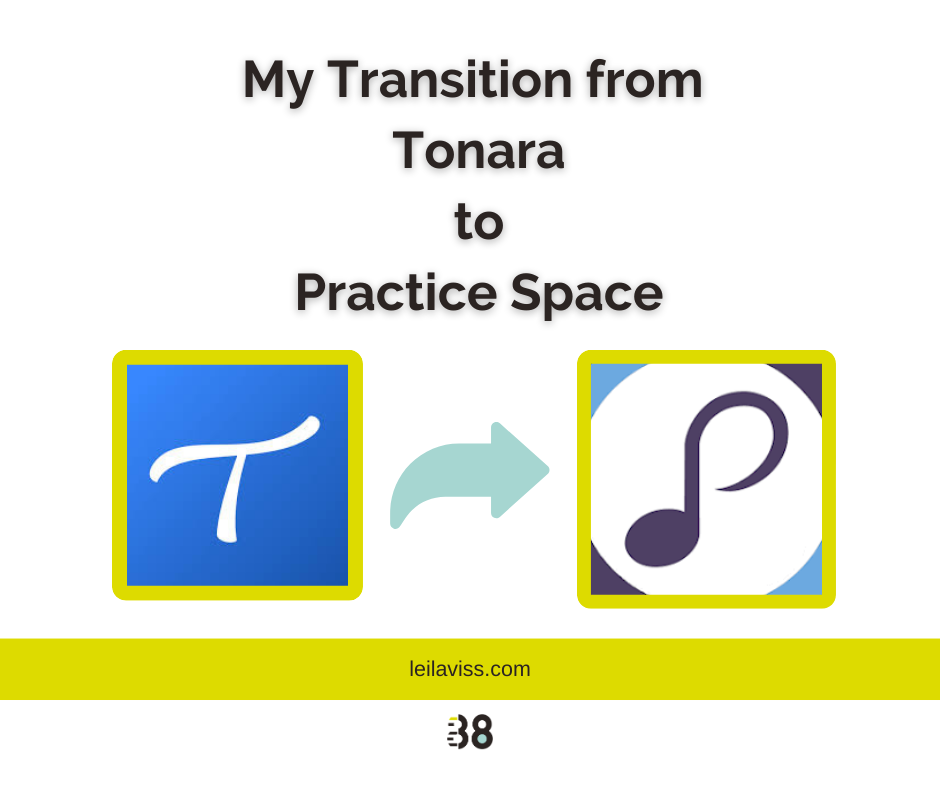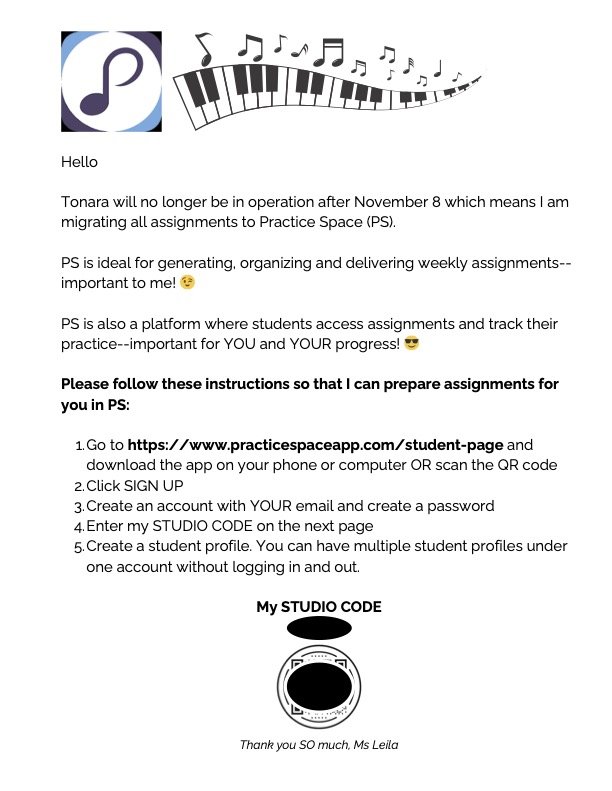My Transition from Tonara to Practice Space
The last thing I expected on an early September morning was Tonara’s announcement that it was closing its doors.
Tonara and I go way back, and I know plenty of you out there do, too! Perhaps I talked you into using the platform?
We have less than two months to figure out what to do next. It wasn’t on our agenda this fall! Our systems were streamlined, and we were ready for takeoff.
As we ponder what to do, I’ve decided to share my Tonara exodus here at LeilaViss.com. I started writing about it in my weekly newsletters and thought it might be helpful to collect my thoughts in one place. So, this post serves as an ongoing “live” journal as I navigate this migration period.
Perhaps this will help you focus on the migration process?
Or if you don’t have one…this may ignite curiosity in the fabulous tools available to you?
If this is your first visit to my virtual diary, you may be interested in reading about my search to replace Tonara in the paragraphs below.
If you’re checking in to read my latest entry, stay put and keep reading.
Migration begins #6 (October 26, 2023)
The decision was made! Although I appreciated the alternatives in the race to fill the Tonara gap, I chose to embrace Practice Space (PS). The move has begun.
It’s been easy to ask my high school students to download PS on their devices because they carry a phone. Getting the parents of younger students to download it is taking some time.
After sending an email with clear instructions, I had a few “converts.”
This week, I sent home flyers with instructions and a QR code to help ease the process. It worked for some, but there are ten more converts to go.
What I miss?
#1 There is no chat function.
The workaround is to ask students to send me a video. If they do that, I can reply and that opens up a message thread.
#2 There is no way to make an audio recording directly into a lesson assignment.
I miss this efficiency! I often quickly record an audio snippet of a piece AT lessons. I know I can make videos in PS, but those take much more time to process.
BTW, any recordings I make in Tonara that were not included in my initial migration to PS are WAV files. They must be converted to MP3s to upload to PS. I convert these files at CloudConvert.com.
What do students think?
#1 A high schooler who is a devoted user of Tonara and reads all his music exclusively from ForScore on his iPad immediately gave PS two thumbs up. The number one reason is that he can switch to ForScore while the PS practice clock keeps ticking. If you switched to another app, Tonara would not let you count practice time.
Also, he appreciates seeing his practice stats and history and gets a kick out of the gems he’s earning.
#2 Like me, he also appreciates the NOTES section shown on each assignment. This space is terrific for writing studio announcements and tracking 30 Piece Challenges pieces. I know I will be much better at keeping track of recital repertoire because students will ask me to update the lists.
With the rich text options, the NOTES feature makes PS shine!
#3 An adult student said she misses seeing how much time she should spend on each assignment. It keeps her “honest” about practicing each assignment. Frankly, I DETESTED that I was forced to assign a time on individual assignments in Tonara. I’m so relieved I don’t have to do that anymore.
#4 A teacher reached out with a similar concern about PS. Giving only a suggested block of time to practice each day, students may skip assignments and only practice what they like to play.
My workaround? This past week, I had a heart-to-heart with students and asked them to reflect on when and how they practice. Because we frequently use interleaving practice AT lessons, I reminded them to use that same approach at home.
Thoughts about practice
The more we practice practicing at lessons, the more progress students make at home.
I want my students to get to the bench as much as possible. If that means they only play their favorite things, that’s better than nothing. As they become better players, they will want to practice more.
Students don’t only learn how to PLAY piano, they also learn how to PRACTICE piano at lessons.
These two skills come hand in hand.
My seasoned players are seasoned practicers.
BTW…some of my students who make the most progress between lessons haven’t looked at my assignments in months.
Ultimately, I use Practice Space to assist ME in organizing and delivering assignments. It’s up to my students to plug in and use the app to gain the most from their time with me. I can’t force it. My main priority is to keep them coming back for more!
Learn about how I believe PLAY time leads to PRACTICE TIME in this Key Ideas Podcast episode.
Discoveries #5 (October 5, 2023)
What’s clear?
I’m far too dependent on an assignment and practice platform NOT to find a replacement.
The good news is that there are plenty of options to consider.
The bad news is that it’s forcing me to decide, and I want to back that decision with rock-solid reasons. This means I must dig into my options, which takes time and a willingness to adapt to NEW and DIFFERENT!
Vivid Practice
The biggest reason I leaned toward Practice Space was that it was the first platform to offer a pain-free migration from Tonara. About a week later, my other top contender, Vivid Practice, offered a slick way to import all Tonara assignments with a cool twist. All Tonara assignments are marked with a [T] after the title and placed in one folder.
Speaking of folders, Vivid Practice lets you create and label folders for all assignments instead of tags. So when you tap on ASSIGNMENTS in the left-hand menu, you see lovely folders instead of seeing a massive list of assignments in alphabetical order.
The unfortunate part of the migration process from Vivid Practice is that none of the tags or labels I made in Tonara were transferred. This means I need to make folders and move all my assignments to the appropriate ones.
There are two ways to move an assignment to a designated folder:
#1 If the assignment is unopened, click on MOVE TO and select a folder
#2 Open the assignment, and a checklist list of folders pops up.
Cool feature: all the LINKS included in assignments are also available in the NOTES section.
Practice Space
As I mentioned earlier, I like the tag system in Practice Space but I have so many that I need to scroll to see them in the tag bank, which can get annoying.
This week, I practiced making “lessons” in Practice Space.
When creating an assignment for a student, the first stop is a NOTES page that is only visible to the teacher, which I can see being handy in the future but was confusing initially.
Another click took me to the assignment area.
It was easy to import assignments already in my library. I learned a hard lesson when creating an assignment from scratch. If I don’t click SAVE TO LIBRARY before I click on SAVE, there is NO opportunity to save the lesson to my library again! I reached out to Robert from Practice Space about this.
We will add that option to save past published assignments to your library soon. I really like your idea of the default being “save to library” - and maybe people can deselect it if they don't want it. That's easy for us to do, and I will take note for this development sprint.
When creating an assignment, there’s extra clicking involved because there are two components:
#1 Details: Where you write practice instructions and tag assignments. There are options for rich text (large, bold, and colored fonts and links.)
#2 Attachments: Where you attach audio and PDF files and tag them as well.
After creating assignments, two other steps add to the number of buttons to push.
#1 Determine how much time the student should spend practicing each day on all the assignments.
#2 Hit publish.
Opinions on the student experience coming next time. I’ve got a number of students serving as beta-testers so I look forward to sharing their thoughts.
Practice Space is holding a webinar on Facebook with longtime user of Practice Space and school owner, Teresa Cates.
MetaPractice
To add to the already complicated decision process, a teacher friend and colleague reached out and let me know of her find: MetaPractice. She is thrilled with the developer’s approach to practice.
“MetaPractice provides goals of accomplishment that truly thrill all of my students—-they are the real deal. Lesson planning structure forces me NOT to overload any student with more than they can handle. They can read and be reminded of key new concepts I mention in the lesson.
-Rebecca A.
She shared this comparison chart listing the features of MetaPractice, Better Practice, PracticeSpace, and Vivid Practice.
Because MetaPractice does not have a desktop option for teachers (yet) my guess is that I will pass on MetaPractice but it does look good.
NEW? Begin Here
Week #1 Ponderings (September 9, 2023)
Tonara wasn’t perfect, and parts were annoying, but I have so much content and experience with it that it will be hard to adjust. I leaned heavily on the platform for two features:
#1 The message center. I adored being able to chat with students between lessons where they could also send me recordings of their pieces, etc.
#2 The assignment creation and delivery process. This feature is more important to me than the fact that it also tracks student practice.
So…what to do next?
Here are a few options I’m considering.
Go back to writing assignments in a notebook. (Uggh…My handwriting has gotten SO messy!)
“MyGyver” a workaround with Google Sheets (see past post) and What’s App.
Try one of these apps:
Better Practice: I do not know much about this site.
Practice Space: Robert, cofounder of the app, has been offering a free 30-day trial since the news of Tonara’s exit. Use Welcome50 for 50% off your first three months thereafter.
Vivid Practice - Nicola Canton JUST released this app! Impeccable timing. I found it intuitive and similar to Tonara, with some upgrades. I had some questions about where to download the app and wrote an email to support, but I haven’t heard back yet. One group teacher mentioned that the pricing is prohibitive.
Because I believe that the smartest person in the room IS the room, I created and shared a survey to gather input, opinions, and ideas from other teachers in this first newsletter.
Click on the button to access the results.
Pondering #2 (September 16, 2023)
The initial shock of Tonara closing its doors was hard to swallow.
But after watching the ripple effects of the news, I think this could be good news for loyal Tonara fans.
At first, it felt like it was on us to scramble for a solution. From the actions of Tonara’s competitors over the past week, it’s pretty clear they’re scrambling for us!
Following the lead of other influencers and teacher friends, Practice Space and Vivid Practice are my top two contenders.
#1 Practice Space
Robert of Practice Space JUST shared COLOSSAL news. You can migrate ALL your Tonara files to Practice Space. Click here to see how. And he is promising more convenient features for those teaching in groups.
My observations:
Years of app experience and an experienced teacher behind the app
Students can access the app on ANY device, not just a mobile device
Practice streak record
Can generate and attach video files IN the app
Students can record videos and send to the teacher
Easy import of ALL assignments and media from Tonara to Practice Space
No group chat
No option for audio recordings in the message area
$9.99 per month, unlimited students, and unlimited storage
$9.99 + $3.95 per additional teacher for music schools
#2 Vivid Practice
Nicola of Vivid Practice paid attention to the main grievances of Tonara users and made notable improvements to her recently released app. Vivid Practice offers upgraded favorite features of Tonara along with some fresh ones like printable assignments and unique practice options for home practice.
BTW: Nicola has some sound advice for us in prepping our files and assignments as we leave Tonara and move to ANY new platform. This video is worth a watch.
My observations:
A brand new app developed by a brilliant teacher
Fewer clicks to assign tasks
Four practice modes: block, Pomodoro, focused, interleaved
Must create a spreadsheet to import assignments from Tonara
Students can set a reminder for when to practice
No gamification on purpose
Folders to organize library
Cannot make audio recordings in the message area
Cannot generate audio and video files in the app but can add files and links to assignments
$9-$39 per month, depending on the number of students
Right now, we have two luxuries that we could have never imagined last week.
#1 We have the luxury of time to sit back and watch. Developers are LISTENING TO US, ramping up their features and rolling them out in all their finery.
#2 We have the luxury of choice. I’ve begun to narrow down my choices. Before Tonara, I had no idea other practice apps were available and defaulted to Tonara. We have options!
Our three biggest tasks before November 8th?
Pay attention to what developers offer.
Choose the assignments and files that are most precious to you from Tonara and consider saving them on a spreadsheet so you NEVER lose your data.
Make a list of priorities. What critical features provide you with the most efficient method to deliver assignments and connect with students?
My priorities?
Pain-free migration to a new system
Chat area where students and I can exchange texts and record audio files
Keep it simple—I don’t need an app with a calendar, invoicing, leader board..
Ease of use
Price tag
Pondering #3 September 29, 2023
At $9.99 a month and the ability to seamlessly migrate all assignments from Tonara, Practice Space was my top choice.
I’m a HUGE fan of Nicola Canton, her brilliant approach to teaching, and her philosophy on practice, so this decision did not come quickly. But convenience and the price tag trumped my sentiments.
I particularly appreciate these two Practice Space features:
Students can access their assignments on ALL devices: mobile, tablet, and web
Families can switch profiles easily
The Migration Process
When I heard that other teachers had successfully migrated their assignments from Practice Space to Tonara, I used the discount code above and signed up for Practice Space. I wanted the luxury of time to explore the app before I had to commit to using it full-time in November.
Thinking it would involve much brain power and time, I carved out space in my day to endure the migration process. Turns out that it was just the opposite. The instructions were clear; I opened up both Tonara and Practice Space, plugged in the required info, and, SURE ENOUGH, ALL of my assignments with attached links and media and PDFs showed up in Practice Space. In addition, my media library was uploaded and intact as well.
The seamless migration of assignments across platforms is magical!
After that sigh of relief, I let go of worrying about how to save and deliver assignments. I had a plan. A few days later, I took a deeper dive into what Practice Space could do for me.
Communication Pipeline
If you recall, I primarily use Tonara as my assignment delivery and communication system. So, learning about the Practice Space communication pipeline for connecting with students between lessons was paramount to me.
I discovered it could be better.
Inviting students to use the app is a simple process, so I generated sample students to experience the platform on both ends.
The Practice Space app encourages students to send videos of their practice to me. There is no option to send just audio recordings. When they share a video, the message pops up in my Dashboard, which is far easier to see than in Tonara. I can comment on the video. From what I can see, this seems to be the only way I can communicate with students other than by sending an email.
I can only share a recording with a student by making an assignment from scratch or adding a video to a previously made assignment. There’s no way to send audio recordings to students in the chat area, which is my favorite thing to do in Tonara.
I made a sample video from my desktop to send to a student. It took a LONG time for the video to process. Recording a video from my desktop and sharing it is a nice feature. In Tonara, I could only shoot a video from my phone. The processing time was a bummer, though.
Assignments
The layout of the assignments library with a search bar above a cloud of tags is transformative for me. Tonara used the word LABEL to help organize files. Their process for creating assignments and tagging them felt cumbersome. Mostly because I was required to choose how many minutes and the number of days the assignment was to be practiced. I will NOT miss that Tonara quirk!
The visibility of the tags in the library while creating and editing assignments has made me rethink my tagging system. Right now, I have too many unused tags, and I need to scroll through them. This is TOO much work. I need to settle on and minimize the number of tags and make them count.
The only glitch? A few of my labels in Tonara did not survive the migration. That’s when I wish Practice Space had a bulk tagging feature.
Speaking of assignments, migration, and tags. You can now upload assignments in bulk in Practice Space using a spreadsheet. Watch how here.
As of 9-29-2023
There may be some features I overlooked or workarounds still to learn but I hope you found my exploration of Practice Space helpful.
I look forward to sharing more and hearing from you!
What are your plans as you exit Tonara?
Are you using Practice Space?
If you are using Vivid Practice, how’s it going? I really like that app, too.
If you have any tips or features you particularly like, I would greatly appreciate hearing them!
Remember, if you’re ready to take Practice Space for a spin, grab a free 30-day trial using the code Welcome50 and get 50% off your first three months.