A Combo of Apps at a Time: Notability, Tenuto and Web Rewards
Remember a past blog about how I used Notability with state theory tests? Here's another about Notability and a few more. I  know, this blog is breaking my pattern of ONE app at a time but this combo works well together...
Although it may appear complicated at first, I assure you that you will not be sorry for getting your students set up with a file in Notability. You will have a virtual folder for each student that can hold assigned worksheets, theory tests, even recital programs. As a fan of Wendy Stevens' ComposeCreate.com, I desired to use her superior products. Below are examples of how I combine her resources, Notability and also the Tenuto app to provide an outstanding and beneficial lab experience for my students' lab time.
know, this blog is breaking my pattern of ONE app at a time but this combo works well together...
Although it may appear complicated at first, I assure you that you will not be sorry for getting your students set up with a file in Notability. You will have a virtual folder for each student that can hold assigned worksheets, theory tests, even recital programs. As a fan of Wendy Stevens' ComposeCreate.com, I desired to use her superior products. Below are examples of how I combine her resources, Notability and also the Tenuto app to provide an outstanding and beneficial lab experience for my students' lab time.
Web Rewards from ComposeCreate.Com
![]() First, here's an explanation from Wendy about her Web Rewards:
First, here's an explanation from Wendy about her Web Rewards:
Web Rewards is a free, comprehensive service provided by ComposeCreate.com to help you assist your students as they prepare for Music Progressions and other state theory and listening tests (especially Kansas, Washington State, and North Idaho). As a teacher, you can use the online activities in your own lab or encourage your students to complete the activities at home online. Included in this service are free Melodic and Rhythmic Dictation exercises that are difficult to find. Worksheets, online games, and other preparatory activities are also included.
If you use Web Rewards, we ask that you purchase the new Web Rewards Answer Key and Checklists which will assist you in quickly checking the worksheets your students bring to you. Also included in this document are checklists for every level of Web Rewards that will help students and teachers keep track of their progress. Purchasing this resource will also help in deflecting the cost of creating these resources that we are providing for you. Thank you for your consideration of these things. I hope this service is a help to you and your students! -Wendy Stevens, ComposeCreate.com
The diligent efforts of Wendy Stevens that she extends to her students and fans made me eager to integrate this 10-level program into my student's lab experience. However, I was not excited about printing off the downloadable worksheets included in each level. Just really trying to avoid using paper if possible. Enter the Notability app. So in a similar manner as explained in a past blog, I created a Web Rewards "Category" and then created a "Subject" for each level of Web Rewards. Visiting ComposeCreate.com, I downloaded all worksheets of Level One in the Level One Subject file and continued to do this for each level. During the lab time, students are assigned a Web Reward level. In each level, there are several times where the Web Rewards course asks students to download and complete a worksheet. Instead of downloading the sheet, students duplicate the correct worksheet within the Notability App. Once it is duplicated, students edit the title, adding their name behind the title of the worksheet. After their lesson, I move the completed worksheet in the student's personal file. Just so you know, my students have become completely comfortable with maneuvering through this app and are eager to "file" their worksheets into their own file themselves.
Each level of Web Rewards features systematically collected exercises from various websites to correlate with concepts. Some of the assigned games in the Web Rewards are accessible on the iPad. So far, I have had success with those found at musictheory.net, and musiclearningcommunity.com (hooray!) and Teoria. In fact, if you access Web Rewards on the iPad and tap on MusicTheory.net exercises, there is a prompt asking if you wish to open the exercise in "Tenuto", "View Tenuto in the App Store" or "Use the web version". Some exercises from other sites are not accessible on the iPad due to the fact that the iPad does not have Adobe Flashplayer.
Web Rewards includes excellent ear training examples, however, it is tough for students to write their answers on the worksheet that is stored in Notability while listening to the exercises on the iPad. So, if you choose not to print out the worksheets and use the iPad and Notability for the written work, you may want your students to complete these ear training exercises with the computer. That being said, it really is possible to do almost everything else required of the Web Rewards on the iPad. Oh, and don't forget to purchase the Web Rewards Answer Key and Checklists. With the checklist, students mark off what they accomplish as they each have a copy of the checklist in their Notability file. To check my students work, I open the answer key on my computer and compare student answers on the iPad--no paper trail!
Now is a good of time as ever to chat about Tenuto. Here's how the makers describe it: Tenuto is a collection of 13 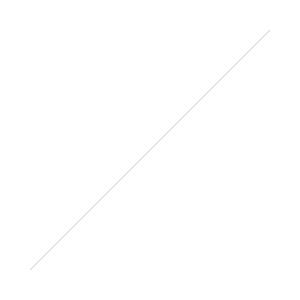 customizable exercises designed to enhance your musicality. From recognizing chords on a keyboard to identifying intervals by ear, it has an exercise for you. Tenuto also includes five musical calculators for accidentals, intervals, chords, analysis symbols, and twelve-tone matrices."
customizable exercises designed to enhance your musicality. From recognizing chords on a keyboard to identifying intervals by ear, it has an exercise for you. Tenuto also includes five musical calculators for accidentals, intervals, chords, analysis symbols, and twelve-tone matrices."
I see it as a in-depth, versatile resource that provides no-frills drills. This is definitely a life-time app and one to recommend to your students as they build their theory skills for AP and college courses. With the ease it is to use the app with Wendy's Web Rewards, this is small investment with big payoffs.
Rhythm Menagerie from ComposeCreate.Com
If you are a fan already, you know that Wendy Steven's Rhythm Menagerie (downloadable pdf) deserves an entire blog to itself (hint of things to come). Therefore I won't go into detail about this unique product now. Keep in mind that Notability  offers an extremely handy way to annotate any pdf page once it is opened in the app. Thanks to its recording capability, you simply press the "mic' icon found on the top menu and any sound or "performance" can be recorded. This combination is a win-win situation when using Rhythm Menagerie with your rhythmic "maestro". Recordings, along with all pages can be emailed, saved, moved to iTunes...pretty much anywhere you want it, and it will be delivered. Check out Rhythm Menagerie and you'll see how this combination could be ideal for your studio (I'll blog about it soon). Good news--there's a promise of a second edition of Rhythm Menagerie coming soon. (FYI: I've chosen not to provide a rating for Rhythm Menagerie as I did not provide enough information to give a fair score. Stay tuned!)
offers an extremely handy way to annotate any pdf page once it is opened in the app. Thanks to its recording capability, you simply press the "mic' icon found on the top menu and any sound or "performance" can be recorded. This combination is a win-win situation when using Rhythm Menagerie with your rhythmic "maestro". Recordings, along with all pages can be emailed, saved, moved to iTunes...pretty much anywhere you want it, and it will be delivered. Check out Rhythm Menagerie and you'll see how this combination could be ideal for your studio (I'll blog about it soon). Good news--there's a promise of a second edition of Rhythm Menagerie coming soon. (FYI: I've chosen not to provide a rating for Rhythm Menagerie as I did not provide enough information to give a fair score. Stay tuned!)
I'll stop, this is probably a little too much information already, but...one more thing: all your files are automatically synced with a cloud service of your choice--Dropbox, Google Drive and others.
NOTE: Many asked if I find Notability different from Evernote. I use them for quite different purposes in my studio and I hope to blog about that soon as well (wow, I've got some writing to do!)
Leila's Opinion of ComposeCreate.com's Web Rewards Free/Answer Key: $17.50
Application Potential: 5/5 The diligence behind this project provides a fabulous resource for teachers and their students.
Ability to Use with Ease: 4/5 The fact that both online drills and worksheets are provided in a sequential format is a one-of-a-kind find. However, moving back and forth between the worksheets and drills is still cumbersome. Also, Big Ears drills may not run on your computer, if so, there is a replacement drill provided.
Assessment of Investment: 5/5 Minimal cost for use with many students with maximum value.
Total Score: 14/15
II III II III II III II
Leila's Opinion of Notability $1.99
Application Potential: 5/5 Like I said above, it is has been hard not to think about new ways to use this app to enhance my teaching and office needs.
Ability to Use with Ease: 4/5 Along with its unique capabilities (love the color coding!) comes a considerable learning curve. However, if I can do it, you can too. Also, do not forget to use the support offered at Ginger Labs Web Site.
Assessment of Investment: 5/5 If you don't have it, check it out soon to find out what you are missing.
Total Score: 14/15
II III II III II III II
Leila's Opinion of Tenuto $3.99
Application Potential: 5/5 With no bling or cute characters, this extremely versatile app will please those looking for comprehensive theory exercises. Bonus: scores and a timer are provided!
Ability to Use with Ease: 5/5 Easy, no doubt about it.
Assessment of Investment: 5/5 Really can't complain about the price for the comprehensive and customizable drills offered
Total Score: 15/15
II III II III II III II
Click here to sign up for more info about Creative Keys coming to Colorado summer of 2013.
Check out the new 88pianokeys.me companion blog: 88CREATIVEkeys.com.
Find weekly exercises to stretch you and your students' creativity at the keys.

