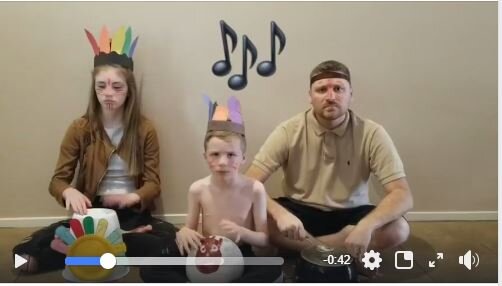Online Recital Solutions
Have you found yourself needing to…
Reinvent within restrictions?
Learn within limitations?
Blossom within boundaries?
I set these three parameters for myself when the COVID lockdown was imminent. It was important to hang on to these threads of possibility in the midst of chaos. From what I see and read in social media posts, us piano teachers are a resilient bunch. We’ve managed to check the boxes on the above to-do list and we’ve made things work and even thrive.
Now that online lessons are a reality, many are contemplating what to do about the anticipated spring recital. It’s going to take some reinventing… again.
I’m grateful to the innovative teachers below who have scrambled to find new ways to host a spring recital within the 2020 limitations and generously share the nitty gritty details. You can do it, too!
Marie Lee
Marie, author of Group Teaching Blueprint, has a large, multi-teacher studio and she’s been thinking fast on her feet since the lockdown.
Here’s what she’s up to:
Spring recital? Scratch that! I’ve gotten a sense that my piano parents do NOT need another event. They were given eight hours notice that they were to be new homeschooling parents AND work from home. They’re doing the best they can! It’s my job to reassure and support, not add to the stress.
When our Covid state quarantine was issued, we were nine days away from students performing in our NFMC solo festival. Our local association has graciously moved that event online and my students are uploading video performances to a Google Drive folder for adjudication.
Following solo festival at the end of March, ensembles for our spring recital were to be introduced and prepared for our Spring Recitals on May 15th. Because I have a studio of 120 students, ensemble performances are the only way to get that many students performing in a block of 3 one-hour recitals. It’s heaps of fun for the students and audience to see and hear groups on stage!
Ensemble performances? Scratch that! There’s no way to host ensemble playing via Zoom, so we have to go with solo performances. With a studio of 120, how is that going to work?
Get dressed up for another recital? Scratch that! I’m planning on hosting student-only recitals that don’t involve any prep work for parents or students. Students can sign up for one of three hour time slots on the Friday, May 15, originally scheduled for our recital. They may choose to perform a solo or just to attend.
20 Second Challenge
I plan to snail-mail a few pages of scratch art, wooden stylus, and small, and pre-packaged treat to each student beforehand.
On recital day, students will be sent a Zoom link through their Tonara account to join.
Students will work on their scratch art while we “go around the room” and let them take turns performing as “background music” while everyone works on their art. At the end of the hour, we’ll show our art, take a group photo, and eat our treat together.
If there’s time, I’d also like to announce our end-of-the-year awards, but this might have to be saved for a Facebook live or pre-recorded video for our entire studio at the end of May.
A few of the books I’ll be using:
You can also find a lot of smaller scratch art options at Oriental Trading.
Build Studio Community? Keep That!
From day one of quarantine, I knew it was paramount to step up efforts to build studio community and connection online through our private studio Facebook page. These efforts have been met with overwhelming response and gratitude from students and parents. One of the perks when this is all done is that we’ll have an even tighter-knit group of piano families and stronger friendships because of how we’ve pulled together to encourage and uplift each other.
Family Band Challenge
Here are a few of the studio challenges I’ve issued in the last six weeks:
Family Band Challenge
Simulate the Break Challenge (recreate a photo of where you were going on Spring Break)
20 Second Challenge (students perform any song, any instrument, for 20 seconds)
Bingo Challenge to get to know the Tonara and Zoom apps better
Personalized Jeopardy games during classes, surprising the students with trivia about each other that I secretly collected from their parents
Dressing up for classes: wear crazy glasses, pajamas, crazy hair, past recital t-shirt, etc.
Simulate the Break
Dorla Pryce Aparicio
Dorla Pryce, group teacher expert and author of Musical Stem, held her recitals in February before the lockdown and is reinventing her summer camps.
Here’s what she has in store:
Imagine piano camps with hammers, cumbia rhythms, castanets and a lobster!
Wait… a lobster? Yes. You read that correctly.
This is exactly what you will find in our newest piano camps this summer. Flip The Lid for ages 7-11 and Under The Sea for ages 4-6 will be released on April 28.
AVAILABLE April 28!
It’s easy to get bogged down planning your summer events, and this year it seems even more of a challenge if we have to continue teaching online. However, we have made it easy for you with the virtual piano camp supplement. AVAILABLE SOON!
Yes, this is possible, and no -- it won’t be the same as an in-person camp. But the shifts we’ve designed will allow you to create something that is incredibly valuable to your piano families right now: a of community during this time of social distancing, and an opportunity to bring music and wonder into their homes.
This virtual piano camp supplement will guide you through everything you need to know about creating a unique piano camp experience for your studio families.
If you are a newbie or an experienced piano camp teacher you will find many ideas in this supplement to help you continue a musical relationship with each of your students.
The supplement addresses:
How To Plan an Online Piano Camp
Piano Camp from Home: What Will it Look Like?
What Do Your Piano Families Need?
Money Matters: How Will This Benefit Your Studio?
AVAILABLE April 28!
Our goal is to provide a 5-lesson curriculum that inspires teachers and students to experience playing the piano in a fresh and exciting way, in person or online!
Flip The Lid will explore the creativity, versatility and craftsmanship of the piano while Under The Sea will have your preschoolers playing the piano with Juanita the Spanish Lobster, (who has an ugly attitude!).
Both promise to be 100% engaging!
Andrea West
Andrea West, designer of all the graphics at LeilaViss.com, plans to hold an online recital with the help of YouTube. Here’s Andrea’s plans for what she’s calling The BEST RECITAL EVER!
Andrea recording an intro and outro for her recitals.
I have to confess that the first week or so of teaching online were all about me. My concerns were about student retention, camera angles and Zoom versus other platforms. But that was all resolved quickly, and my students learning and enjoyment became my top priority.
The biggest thing on their minds was the spring recital. My older students had been working on their pieces for at least a month, and my younger kids had already chosen their first solo. “What will we do?” they asked. I felt I needed to provide a response that excited them, pleased their families, and that could be produce with limited resources.
And so, I used my isolation time to build an event that met all those criteria and bring my families what I hope is the BEST RECITAL EVER!
A relative is editing the video for me.
I’ve opted to have students video their performance and send me those videos as soon as their piece is ready. They can send it via Dropbox or Google Drive, because emailing videos doesn’t provide the same quality video. Once these are all submitted, with a deadline of one week before the recital, they will be combined to make two 30-minute recitals. I’ll premiere these on YouTube on the exact day and time as the live recital was supposed to be.
I was out for a walk the other day (one of about a thousand!) and ran into a woman who creates custom packaging for treats. So, she used my graphic on packages of Kettle corn. On the back I’ll list all the students that are participating. It should look awesome and will be a fun extra to put in my party pack. Follow this link to order your popcorn bags.
I think what will help make it the BEST RECITAL EVER, is the recital party package that I’ll deliver to each family. This will include our recital program, which will follow the usual format of listing students and their pieces, as well as the praises phrases I use for the last three pages. I’ll save a lot of money on printing costs this year, because I’ll only print one per family. Each student will have their Performance trophy included, as well as any certificate they earned.
Usually my students’ families bake and bring cookies to our recital, but this year I will personally bake each family a dozen cookies. And last, because I usually present each student with their trophy and talk about their accomplishment and what they learned preparing for the recital, I’ll include a note that their parent can read to them when the recital is over.
Life is so upside down for these kids right now. I hope that with my enthusiasm, combined with their willingness to adapt to new situations, that I will be giving them, if not the BEST RECITAL EVER, at least a fun and memorable one.
Suzanne Solum
Suzanne Solum, a dedicated piano teacher from Texas, contacted me via email after I featured a tease about this hot topic in my last newsletter. She suggested that I include Flipgrid as an avenue for virtual recitals. It’s a platform that she learned about from Vicki Conway who gave a master class at her local association’s teacher group in April.
Here’s how Suzanne describes it:
I am just learning to make this online teaching work like everyone else right now! I decided to do an online spring recital using student videos that will be viewed in a live session on Zoom on recital day. The excitement of the students to have the spring recital right now has been my inspiration to figure out how to do an online recital. Since internet speeds vary, I decided to use recorded performances via Flipgrid.
Flipgrid is free to all educators, learners, and families. You, the teacher, start by making your own account. This account is where you will make student lists, make your Grids, and find the student responses to your Flipgrids. Computers use www.flipgrid.com and iPads / iPhones download the Flipgrid App.
Flipgrid is new to me, but what I have seen is great. Once you create a free account:
The teacher creates a topic for each Grid (classroom).
The teacher can attach documents, insert pictures, add text, and add your own teacher video.
Next, the students go there with a Flipcode and Student ID.
Once they view the content, they record their own video response, which can be redone until they want to submit their video.
The student video time limit can be set by the teacher for different lengths, with the maximum 10 minutes.
They must take a selfie to be submitted with their video response to the topic given by the teacher.
You can see my Spring Recital Flipgrid by going to Flipgrid,
Use Flipcode: sunshinepianostudio
Use Student ID: SuzanneS
I sent Flipgrid instructions, including the link, via email to all the student families and attached a PDF Flipgrid instructions document. This document was created by Vicki Conway and I adapted it for my own studio use.
What I still need to figure out is how to access the Flipgrid videos while in Zoom live on recital day. I have been looking into it and have some ideas, but if anyone knows how, please email me!
During this trying time for us all, everyone is so good about sharing information and helping us all to become better educators online!
[TIP: Open the browser to your Flipgrid site and then share your screen in Zoom and click on the Application window and that should allow you to share your videos.]
Nate Terepka
Nate Terepka of Echo City Music Lab posted the video below in my Facebook group, Piano Pedagogy On and Off the Bench.
Here’s his description of how he did it:
I started asking my kids to play short musical ideas and recorded them directly on the Zoom call. I decided on 100BPM and the key of Am, starting with getting different clips of quarter note triads.
I visually conducted the metronome for some kids, others were able to put the click on headphones. The song sort of emerged, so as the week went on, I had more focused requests of my students to fill out certain composition needs.
I used Final Cut Pro to edit the video, and used Logic Pro for some tweaking of the audio loops (some rhythm and pitch correction). I'm sure you could use something simpler like iMovie--the key is to have them play with a metronome so you can cut the clips to sync together.
I spoke with my engineer friend who did the audio mixing on this. He’s also a great video editor, and he could do both as a packaged deal. If anyone is interested in getting in touch with him, please get in contact with me.
Leila Viss
My workaround is a virtual recital. In a nutshell, students will send in videos of well-prepared pieces and they or I will upload them to a special YouTube channel.
To make it a little more interesting, I named the recital “SGP” short for Some Good Piano modeled after John Krasinksi's Some Good News episodes. Have you seen it?
And to make thinks a little more interesting, I invited performers to dress in a costume of choice or a favorite person... Viewers will guess the person they are dressing up as and will vote for the best costume, most clever costume, best stage production, etc through a Google form that I’ll share with families prior to the recital premiere.
Each student has been assigned to color a banner like John's shown above but, with the letters SGP for Some Good Piano. They’ll need to decide where to hang their home-made SGP sign, where to place the camera for the videos and what to wear.
Here are the instructions I’m sharing with my students. You are welcome to copy and edit for your use.
I decided to create a new YouTube channel for my 88 Piano Keys 2020 Virtual Recital. The video below shows how to add a new channel to the one you already have. You don’t need to do this for a studio recital. You could just make a playlist on your present channel. I included the video because some have asked how to create a separate channel for festivals. This could be an alternative.
The next video is me looking over the shoulder of my son as he accepted my invitation to upload a video to my new YouTube channel. It works!
To help teachers learn how to upload videos to YouTube and scan music for our Federation festival, I made this informal tutorial.
The pandemic has shoved us into an unexpected virtual reality.
I hope these ideas shared by fellow teachers in the trenches reboot your energy and refresh your perspective as you make the most of living within these Covid-induced restrictions.
All the best to you and your 2020 virtual recitals and continued online lessons.
Take care and take courage.