Multi-Level Group Lessons with a Touch of Technology
Anna Fagan was featured as in iPad Piano teacher in the companion blog to my  book, The iPad Piano Studio. From her smart and savvy comments in social media and presence at national conferences I know Anna stays on top of the latest teaching and tech trends.
book, The iPad Piano Studio. From her smart and savvy comments in social media and presence at national conferences I know Anna stays on top of the latest teaching and tech trends.
In a recent Facebook post she generously shared her plans for a multi-level and multi-age group lesson. Her post was super material for a blog--especially since the problem of various levels in one group is quite common to anyone who offers group lessons. So I asked her if she'd share her brilliant plans.
Little did I know that I have a Florida sister! Her ideas look almost identical to mine. Both of us even have a family of frogs!
I believe you will find her tech-savvy and engaging lesson plans invaluable.
Take it away, Anna Fagan!
My students LOVE Group Lessons – a chance to meet other students and share their struggles and triumphs in this musical journey, and … frankly … just as a place to have some FUN together!
Since I want to make scheduling these as easy as possible for parents (and for me!) I always offer several days and times, set a per-class limit (6-8 students), and then let them sign-up via e-mail -- “first-come, first served.”
Of course, this means that I usually have a WIDE variety of ages and levels in each group. This presents my greatest challenge – finding activities that will be simple enough even for first-year students, but still a learning opportunity for my older and more experienced students.
YIKES! Technology, take me away!!
Good Ol’ Note Reading Practice
One of my favorite workarounds for this is to use games that have at least a small  element of chance to them. The very first app I ever used, Music Flash Class, is still one of my favorites for this. This is an iPhone app – and you’ll want to use it on your phone, as the kids will be passing it around (got an old phone or iPod Touch? that’s perfect for this!) It’s SO easy to select a deck (or create a new one) that will work for the specific group of kids sitting in front of me, and then adjust things like the use of Keys & Chromatics, etc., if I need to make it a bit tougher.
element of chance to them. The very first app I ever used, Music Flash Class, is still one of my favorites for this. This is an iPhone app – and you’ll want to use it on your phone, as the kids will be passing it around (got an old phone or iPod Touch? that’s perfect for this!) It’s SO easy to select a deck (or create a new one) that will work for the specific group of kids sitting in front of me, and then adjust things like the use of Keys & Chromatics, etc., if I need to make it a bit tougher.
A scoring tip, from within the app:
Tip #32 of 38 – “When playing Hot Potato with your group classes, try rewarding the whole group for the number of notes correct, less the number wrong”.
In using the tip above, I divide the students into 2-3 smaller groups, based on age and experience – and then award paper clips. At the end of the lesson, the student with the most paper clips gets to choose something from my Prize Box.
Side note: the threat to take paper clips away is a great way to reduce bad behavior!
Improvisation
Improvisation is always a big hit with my students, and it’s accessible for even your  youngest musicians. I’m always looking for new rhythm instruments, and my current favorites are bongos, claves, and these cute frog rasps.
youngest musicians. I’m always looking for new rhythm instruments, and my current favorites are bongos, claves, and these cute frog rasps.
I start by opening the Decide Now app, and I create a wheel by asking each student for a multi-syllable word, or a short phrase. I might ask them what they had for breakfast, or what their favorite Christmas gift was, or what their favorite style of music is.
We try saying the word or phrase several ways, and decide on a rhythm that we like. For older students, follow through with this, having them write out the rhythm.
When our wheel is complete, we pass the iPhone or iPad around, spin the wheel, and they say the rhythm while performing it on one of the rhythm instruments.
Next, we move to the piano and use the notes in a Blues Scale to play that rhythm. I like using the Eb Blues scale, since finding those notes are really easy for any student – start on an Eb, and play every black key in the octave, adding an A-natural in the middle. For younger or less experienced students divide the scale in half and just let them start by using the first or last 4-5 notes.
If time, move on to teaching them a standard 12-bar blues! Again, I keep this in Eb, using I,IV,V. Write the pattern on an index card and place it on the piano. Just use single notes for early level students.
IDEA: mark those three keys on the piano with one of these cute mini-monkeys, and then give each student some to take home! (MAYBE they’ll share the improv activity with family members & friends?!)
So … you now have at least four students making music together:
- ONE keeping a steady (quarter note) beat with the claves
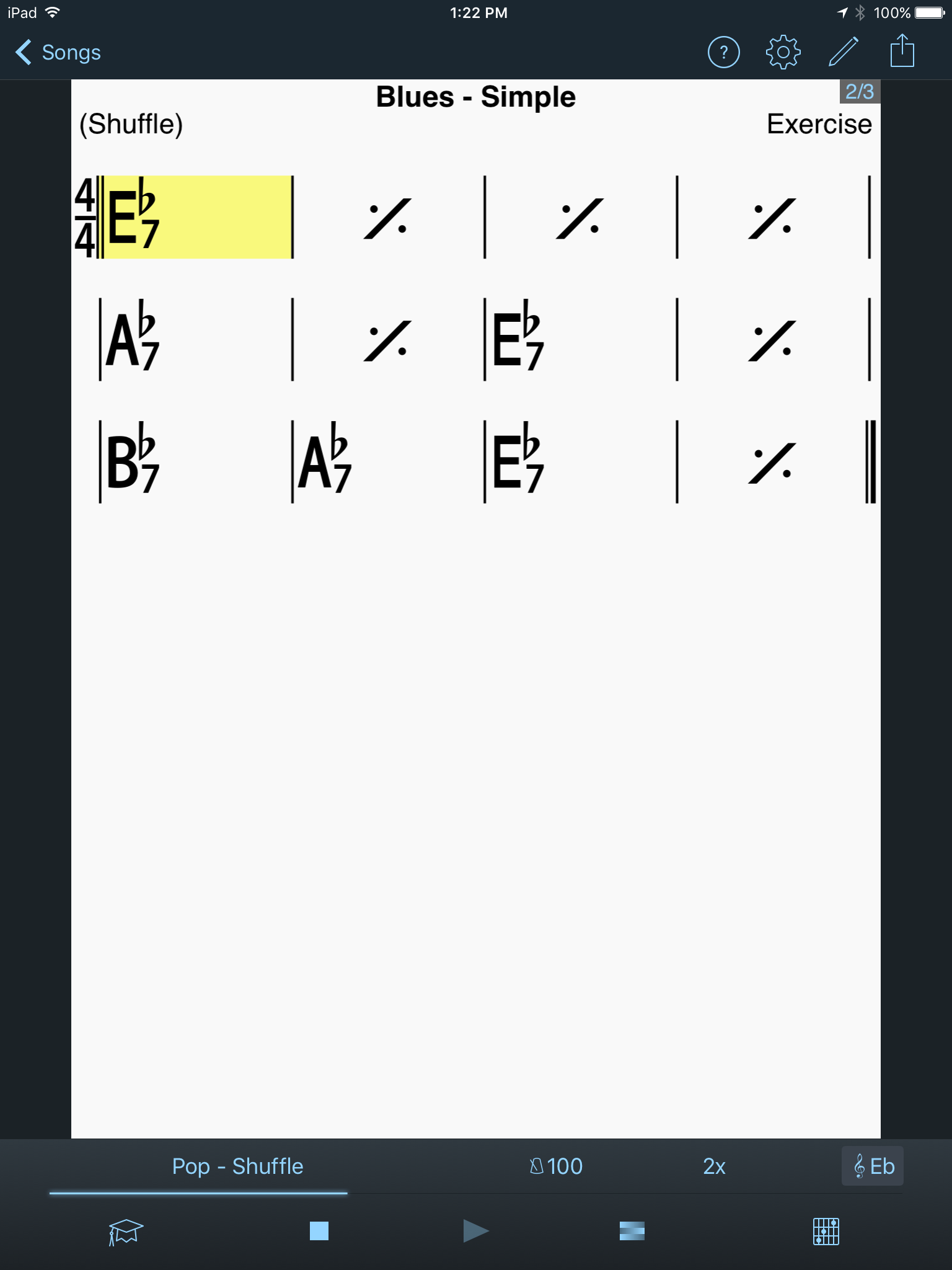
- ONE playing the selected rhythm on the piano, using the notes from the Eb Blues Scale
- ONE playing the LH part of the 12-bar blues pattern – single notes, or teach them a pattern like walking bass, etc.
- ONE student as an assistant to the one playing the LH part – pointing to the card and/or tracking what measure you’re on
Want to use even MORE tech with this?
1) Open iReal Pro, and select the Blues-Simple exercise. Adjust the tempo and the key, and hit play! BONUS: If you’ll set this on the piano in front of the student playing the LH part of the 12-bar blues, it will keep them on track, as the app highlights the measure you are  in! You’ll also be giving them some experience in reading a chart.
in! You’ll also be giving them some experience in reading a chart.
2) Get the 50in1 Piano HD app, and use the on-screen keyboards to expand your choice of instrument sounds! Of course, if you have additional keyboard(s) available in your studio – definitely use those!
Sight Reading
Sight reading can always use some work, right? Using the Sight Read Plus app, make a list of several pre-selected examples (to accommodate various levels of experience), and have students roll “imaginary dice” to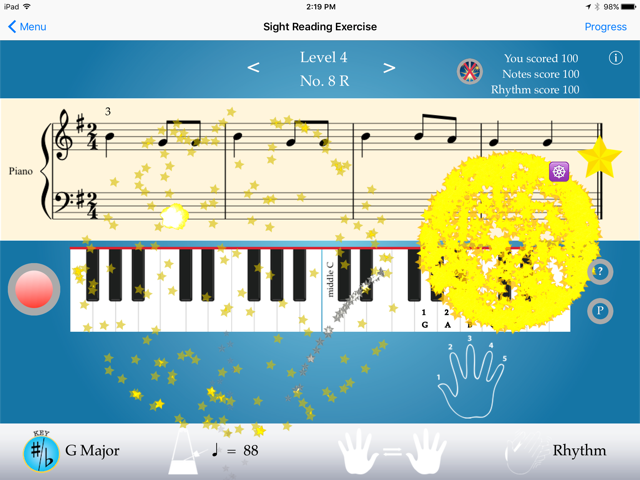 determine how many points they will get if they can play the example with NO ERRORS. The app tracks accuracy for you, so you will not hear any “but it WAS correct” arguments! ☺ Of course … if they make even ONE mistake, they LOSE that many points! (This is an adaptation of The Great Race, in Philip Johnston’s book, The Practice Revolution. If you’re working with teams instead of individuals, consider awarding the other team the number of chosen points, if the student doesn’t play it perfectly!
determine how many points they will get if they can play the example with NO ERRORS. The app tracks accuracy for you, so you will not hear any “but it WAS correct” arguments! ☺ Of course … if they make even ONE mistake, they LOSE that many points! (This is an adaptation of The Great Race, in Philip Johnston’s book, The Practice Revolution. If you’re working with teams instead of individuals, consider awarding the other team the number of chosen points, if the student doesn’t play it perfectly!
I love that you can purchase ALL of these apps for under $30.00, and you’ll find so many uses for them in private lessons as well.
Have fun with your groups!
Anna Fagan

