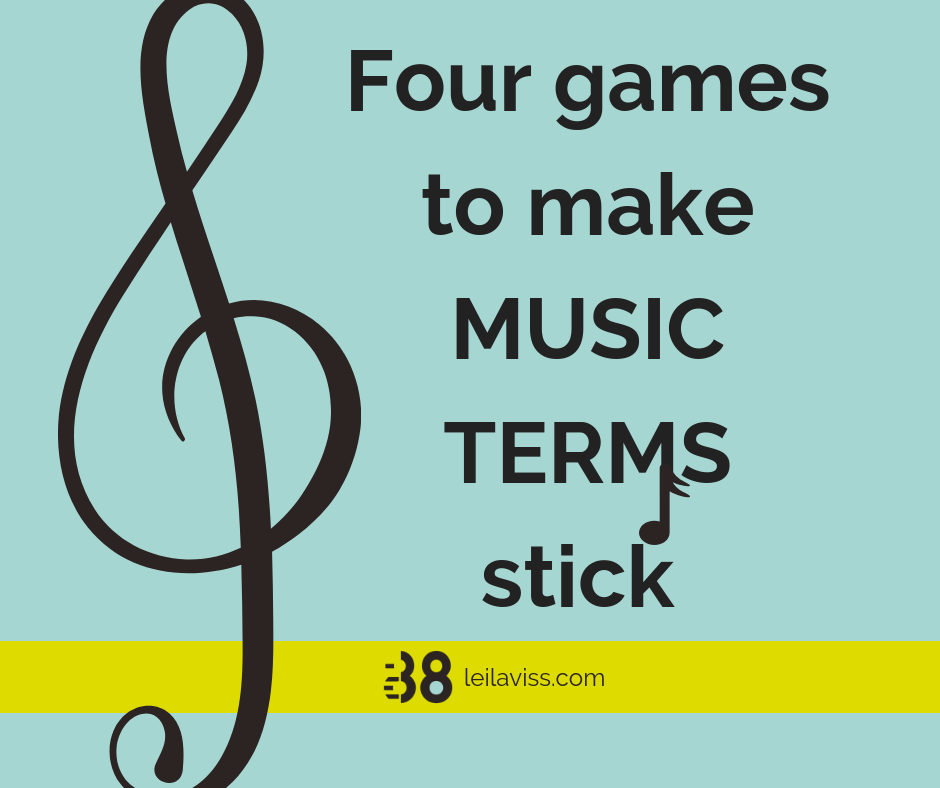Four games to make music terms stick
Every student should earn an A+ on a theory test. That won't happen unless they are equipped to make things stick. To make this happen, it takes organization AND some action-packed games like Quizlet, Heads Up, Kahoot and Fishbowl!
Three App Games
Quizlet
One of my favorite ways for students to review music terms and historical facts is with an app called Quizlet. Since all prepare for the National Federation of Music theory tests, I created flashcards within the app that cover the material for each level. Here’s a link to my cards.
Students access the cards on the iPad.
Students review the cards in Quizlet usually in the LEARN mode and then the MATCHING GAME mode during Off Bench time.
During my group lessons I ask students to review terms with Quizlet while they listen to others perform.
Since every level is based on concepts built on the previous levels, students review their current level and the one below it.
Heads Up
I hold group lessons about once a quarter. Many of the lessons end with a rousing (and rowdy!) game of Heads Up. Ellen DeGeneres introduced Heads Up for her show years ago. The app comes with a variety of game “decks” unrelated to music but, it also includes a customizable deck that you can edit for use in your music studio. Additional customizable decks are available for purchase within the app.
The steps for using Heads Up:
Create a deck with music terms prior to a group lesson.
Assign one student to hold the iPad above her head so she can’t see it OR you, the teacher, can hold the iPad and guess the terms as I did in the video below.
Students read the word and give verbal clues or act out the term that appears on the iPad screen.
Teacher guesses the term on the basis of their clues. If teacher guesses correctly, tip the iPad forward and a new word appears.
Students can choose to pass and teacher must flip the iPad back.
The game is timed and afterwards, students can watch a video of their antics as the app records a video of every game. That's why you see the video below.
Here's a collection of snippets from past group lessons. It’s a hit with ALL age levels.
Kahoot
An app that is frequently used in schools (just like Quizlet) is Kahoot. This game is best used after students have reviewed terms and signs in Quizlet cards or another method.
After you set up a free account in Kahoot, you can create Kahoots or quizzes with any terms you please. You share a Kahoot PIN with students and they enter the code in their own mobile devices or yours if you have extra.
Then the fun begins!
For more details about Kahoot, follow this link to see how I used the program to help students learn and master facts about the Classical style period. Here’s a small clip of students playing Kahoot in my studio.
““How ably you can explain a text is an excellent cue for judging comprehension, because you must recall the salient points from memory, put them into your own words, and explain why they are significant—how they relate to the larger subject.”
How to Use the Apps
Quizlet
Once you download the app on your mobile device or laptop, you can load my cards or anyone else's into your account or create your own. Quizlet is free with options to upgrade. I purchased a Teacher Premium Upgrade for $34.99/year. This package allows you to
Upload your own images
Recording custom audio with voice recording
Create diagram sets with as many points as you want
Study over time with Long-Term Learning
Create unlimited classes
Study ad-free on the Quizlet website and mobile apps
Choose from a variety of flashcard themes on our iOS app.
My students view the flashcards on the iPad. You are welcome to use my flashcards leveled 1-7. They can be found in one folder at the Quizlet site here.
Watch this video to learn more about Quizlet.
Watch the video below to learn how to make flashcards on your computer in Quizlet.
Heads Up
Along with the pre-made decks in Heads Up, there is also one customizable deck. If you want to create a deck for different theory levels, you can purchase more customizable decks within the app. This is REALLY handt if you have a line up of group lessons and don't have time to create a new deck before the next group arrives.
Kahoot
You will need a computer or large-screened device along with at least two more devices if you want to play in teams. My students use their own phones to play and most play Kahoot in school. Good W-Fi is a must!
Videos are worth TEN THOUSAND words. Watch this video to learn how it works.
Bonus: No-Devices-Required Game
If you don’t have time, the devices or the desire to use the apps above, then play Fishbowl! All you need some blank paper, a scissor, a pen or pencil and a bowl.
Cut paper into squares and write the terms you want students to review on the squares of paper.
We played Fishbowl at our 88 Creative Keys Workshop and it was a hit!
Divide the group into two teams. A person of one team explains the term to teammates with as many words as possible until teammates guess. Play continues for 30 seconds and then the other team gets a chance to do the same. Play continues until all terms in the bowl have been guessed.
In round two, players may use one word to describe the term and teammates must guess the word.
In round three, players may only act out the term.
For more detailed instructions, enter your name and email address below.
Fishbowl is a GREAT way to drill terms. Students won’t even realize that they are learning!
Why learn theory and music terms?
An A+ on a theory test or exam is nice but a grade doesn't matter if all the info is stuck in the head. Putting theory into action and understanding terms at the keys and creating with the concepts will make theory stick in the hands for good and more importantly, open up musical imaginations.
When students improvise and compose they are exploring how things "work." Students like to create pieces that sound good so the more they know, the better their pieces will sound.
I like sharing (celebrating!) how students put theory into action. When students find their own voice at the keys, they are much more likely to stick to the bench for a lifetime.
Here’s Jack’s “Red Moon.” He composed this piece as well as designed the cover art. We made the video and he notated his piece in Noteflight to make it a professional looking copy that is a keepsake for a lifetime.
Here’s to hosting some great games to nail those music terms and develop musical imaginations!