Favorite Piano Studio Apps
 Wow, here's a gold mine of apps! Dig in and find the nugget you've been looking for.
Last week I offered a giveaway for SightreadMinor thanks to Melissa Harris. Many took the time to name a favorite app for the chance of winning a free app code. Although Debbie and Anna won the free codes, I believe we all have won once you see the compilation of apps below.
Wow, here's a gold mine of apps! Dig in and find the nugget you've been looking for.
Last week I offered a giveaway for SightreadMinor thanks to Melissa Harris. Many took the time to name a favorite app for the chance of winning a free app code. Although Debbie and Anna won the free codes, I believe we all have won once you see the compilation of apps below.
What you, the lucky reader, will find is the name of the commenter, her website if available, the name of the app and why it is a favorite along with the link to download it from the App store. Enjoy and strike gold for your studio needs! I know I did and I'll be blogging about it soon.
Name: Leia
Website: http://www.leiaslessons.com
Favorite App: A favorite new app that I just discovered is Goodnotes (free-$5.99).
Why: I download worksheets onto it and have students complete them on the iPad - it saves paper, ink, and time! Oh, and it's free - I hate spending money on an app that I end up never using.
Link: https://itunes.apple.com/in/app/goodnotes-notes-pdf/id424587621?mt=8
Name: Debbie
Website: http://wiserpianobench.blogspot.com
Favorite App: BooksApp2 (Free-$3.99)
Why: This is a handy app for tracking my loaning library. The scanner app uses the ISBN code on the back of 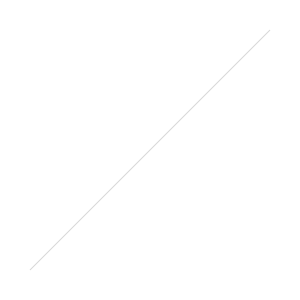 the book to populate your library. Allow's you to check out books to those in your contact file. Have I mentioned this app is handy?!
the book to populate your library. Allow's you to check out books to those in your contact file. Have I mentioned this app is handy?!
Link: https://itunes.apple.com/us/app/booksapp-2/id369366304?mt=8
Name: Rebecca
Favorite App: I know that you know about this one, but my favorite app is iRealB ($7.99)
Why: I like it for both for my own practice and my students'. I love the sharing aspect on their site, so you can utilize many more chord charts than you ever thought possible!
Link: https://itunes.apple.com/us/app/ireal-b-music-book-play-along/id298206806?mt=8
Name: Sheila
Website: http://www.dacuspiano.com
Favorite App: Falling Keys ($1.99)
Why: This app is a Tetris-type game to help cement the names of the keys for beginning students. Ten levels cover CDE through all the black keys. It's a challenging and fun app to assign when you sense a student needs a bit extra reinforcement in that area.
Link: http://www.absolatido.com/fallingkeys/
Name: Darlene
Website: http://www.studentmusicorganizer.com
Favorite App: iAnnotate ($9.99)
Why: I can keep track of all kinds of things with this app. I can also have students e-mail a PDF file of a practice exam for theory. I can mark it with this app and send it right back to them. It has been very helpful in getting ready for written theory exams.
Link: http://www.branchfire.com/iannotate/
Name: Ana
Website: http://www.sightread4.com
Favorite App: SightRead4Piano and ABRSMSightRead4Piano (Free with in-app purchases)
Why: I think that this is the only app on the market which actually develops the sight reading skills by training the eye and the brain to read new music and move forward with confidence. It really simplified my work with pupils as they understood quicker and better what they had to do. At the beginning they were scared about the bars disappearing but very quickly they started to enjoy practicing and they do it at home with no pushing from me. I guess they love the new technology. Hope this helps.
Link: https://itunes.apple.com/gb/app/sightread4piano-by-wessar/id483084741?mt=8
Name: Kerry D
Website: http://www.kerrydpianostudio.com
Favorite App: My new favorite app is called "Music Journal" ($3.99)
Why: It's an attractive, user-friendly way for my students (and me!) to keep track of our practice sessions. You can assign a different color to each piece on your practice list, and at the end of your session see all of the pieces on a colorful , easy to read bar graph. The free version will track up to 6 pieces, up-grade to the paid version for unlimited capacity. It has a built-in metronome and a place to write notes about the pieces you're working on. You can also sort them all into folders. I've just been using it for myself for 2 weeks, and I love it! I'm going to recommend it to all my students when they come back to class in September . Check it out!
Link: https://itunes.apple.com/us/app/music-journal-free-practice/id327471810?mt=8
Name: Claire Westlake
Favorite App: My students and I love "Tap That Note" (from My Note Games) ($1.99)
Why: This is better than any other note-reading app out there. They like it because it is fun and they like  beating each level. I love it because it gives them the repetition they need and won't let them advance until they have mastered a specific note
beating each level. I love it because it gives them the repetition they need and won't let them advance until they have mastered a specific note
Link: https://itunes.apple.com/us/app/my-note-games/id470503027?mt=8
Name: Barbara Githens
Website: http://www.heartnsoulmusic.com
Favorite App: HD+ Recorder Plus ($4.99)
Why: I teach both voice and piano lessons and really was looking for a great app that would produce good quality recordings. After being introduced to this app by a voice teacher friend, we decided to give it a try to see what it could do. It works great with the iPad built-in speakers alone and even better with a USB microphone. I am able to do a little editing, cutting and splicing and clean up the sound fairly easy. What I really like about it is that I can quickly email the file, share on Facebook or use other methods to transfer the recording. Working on my NCTM certification projects right now and it's the perfect tool!
Link: https://iTunes.apple.com/us/app/recorder-plus-+-hd/id499491120?mt=8
Name: Dianne
Favorite App: Singing Fingers (Free)
Why: It's a big hit with all of my kids at school from PreK through 3rd grade. They love to see if they can exactly match what the person before them created. We use it mainly for pitch matching, ear training exercises and what we call "can you play this pattern?"
Link: https://itunes.apple.com/us/app/singing-fingers/id381015280?mt=8
Name: Beth
Website: http://www.bethtadesonmusic.ca
Favorite App: Flashnote Derby ($.99)
Why: It is so easily customizable & there isn't a student under 10 or so who doesn't love it! I can easily keep a student's attention for the entire lesson with the promise of a round of Flashnote Derby at the end.
Link: https://itunes.apple.com/us/app/flashnote-derby/id453126527?mt=8
Name: Anna Fagan
Website: http://www.FaganPiano.com
Favorite App: My student's favorite this summer is The Most Addicting Sheep Game! ($.99)
Why: I have placed it in the Rhythm category with my iPad apps. To keep your sheep "alive", you must perform jumps of different heights and roll over stacks of black sheep ... and you must time this *perfectly* to the background music. I have found this to be really helpful with students who are just beginning to work with eighth notes (or sixteenths!) -- since they always want to rush TO the notes. This trains you to rely on your ear and your (developing) sense of steady pulse.
with eighth notes (or sixteenths!) -- since they always want to rush TO the notes. This trains you to rely on your ear and your (developing) sense of steady pulse.
Link: https://itunes.apple.com/us/app/the-most-addicting-sheep-game/id550921301?mt=8
Name: Cindy
Website: http://trumanpiano.wordpress.com
Favorite App: Rhythm Sight Reading Trainer ($2.99)
Why: I just got an iPad so am happily searching for apps. I can't claim a favorite yet but I just bought this one and think it will be great for my studio. Who doesn't need more practice reading rhythms? It has lots of rhythm exercises to tap along with and then to tap along with a metronome on your own. It's visually great for older students and has lots of settings to choose from.
Link: https://itunes.apple.com/us/app/rhythm-sight-reading-trainer/id396302174?mt=8
Name: Doreen
Email: drrenschler@gmail.com
Favorite App: My First Classical Music App ($4.99)
Why: This is one of my favorite apps as it is quick and easy to use. I've been using it when introducing composers, it is child friendly, appealing and most of all fun! The kids love touching the various characters on the screen and seeing what they do. It also extends into instruments as many students in rural areas are not familiar when them as band programs are few and far between! My only complaint is that Chopin is not one of the composers they have listed.
Link: https://itunes.apple.com/us/app/my-first-classical-music-app/id470865535?mt=8
I'll be filing these in my Music App Directory. Take a look around the directory if you are in need of an app for a particular concept, subject, etc.
Here are some ways to learn more about iPad apps, 88PianoKeys.me and me, Leila Viss:
- Visit the website at www.ipadpianostudio.com to pre-order my book coming soon entitled: The iPad Piano Studio: Keys to Unlocking the Power of Apps.
- Sign up for my newsletter here.
Need to get in touch? Leave a question or comment below.
[contact-form][contact-field label='Name' type='name' required='1'/][contact-field label='Email' type='email' required='1'/][contact-field label='Website' type='url'/][contact-field label='Comment' type='textarea' required='1'/][/contact-form]
